- ScanSnap
-
fi Series
- Software Downloads
- FAQ
- Manuals
- Accessories
- Certificates
- SP Series
Archived content
NOTE: this is an archived page and the content is likely to be out of date.
PaperStream IP (ISIS) change history
Version 1.30.01510.30001 (Service Update 6)
Corrected issue:
- Fixed the defect that Software Operation Panel could not function properly or could stop responding when two or more scanners were connected to one computer simultaneously.
Version 1.30.01509.24001 (Service Update 6)
Added features:
- The [Color Distinction] category has been added to the [Automatic Color Detection] settings.
When [Ignore Background Color] is enabled, a document printed on a background color paper can be processed as a monochrome document.
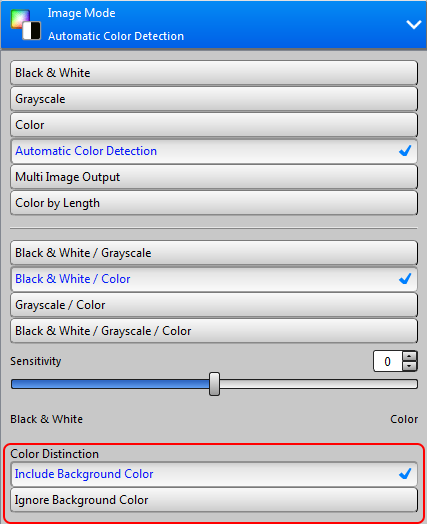
- The interface of [Background Pattern Removal] has been changed from switch buttons to the slider bar.
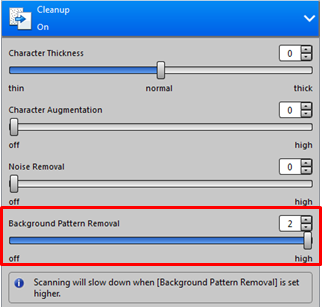
- The [Mode] category has been added to the [Hole Punch Removal] settings.
When [Mode] is set to [Advanced], a large punched hole (up to 13 mm in diameter) or a non-circular punched hole (see a sample below) can be removed.
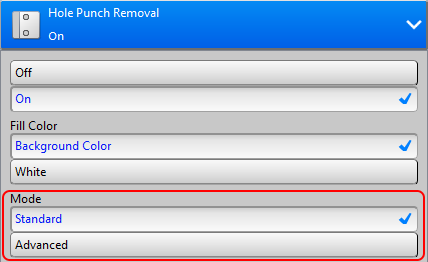
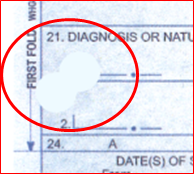
Improvements:
- Accuracy of detecting barcodes in documents where two or more barcodes exist has been improved.
- [Accuracy] in the [Priority] settings of [Cropping] - [Automatic Size] settings has been enhanced, aiming for reducing possibility of cropping failure caused by vertical streaks on the image.
- Some descriptions in Arabic or in Russian have been revised.
- The window to select a scanner has been added to the Software Operation Panel. The scanner to configure can be selected during startup of Software Operation Panel when two or more scanners are connected.
Version 1.21.01504.02001 (Service Update 5)
Added features:
- Added [Target Pages] and [Margin] settings to [Blank Page Detection], whereby the target pages of the detection can be selected.
1.1. The [Target Pages] allows you to select whether index-tabbed pages will be included
in the target of the detection.
Note: To use this feature, go to [Configuration] > [Image Processing] and set
[Index Tab] to [Output].
1.2. The [Margin] allows you to set the (width of) margin area from the document edge
which will not be screened for the blank page detection.
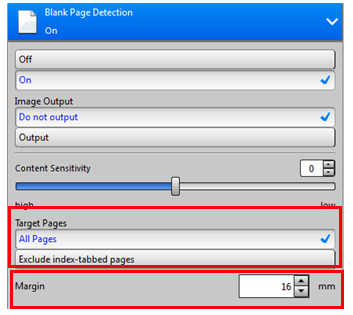
- Added [Automatic] feeding feature to [Continuous Scan], whereby the scan starts automatically after loading documents on the ADF chute.
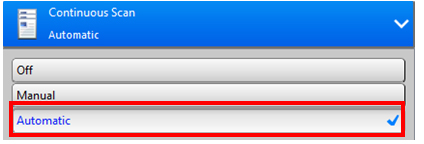
Improvements:
- [Deskew Method] can be also set from [Normal dialog].
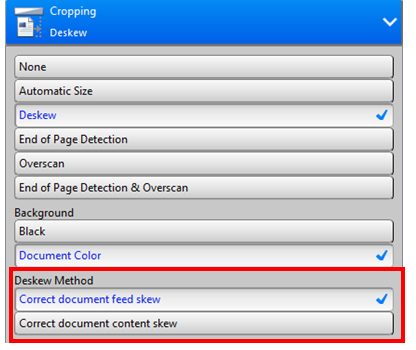
Configurations in the [Normal dialog] can be saved to a profile so that you can select a different [Deskew Method] for each document.
Note: To use this feature, go to [Configuration] > [Image Processing] and set [Deskew Method] to [Add to Scan Settings].
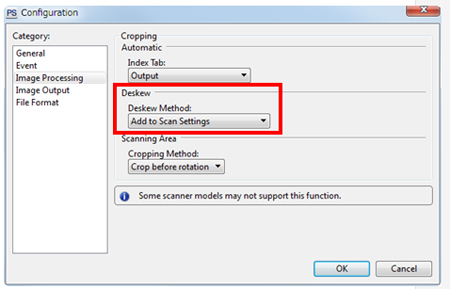
- Renamed [Background Color] in [Background] of [Deskew] to [Document Color].
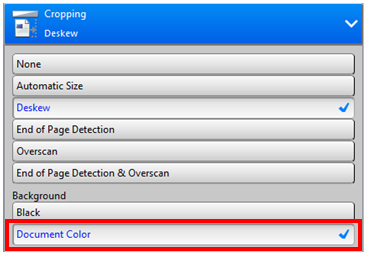
- Whether the Error Recovery Guide runs automatically during Windows® startup or not can be selected during installation of PaperStream IP driver.
To exclude Error Recovery Guide from the Windows® startup, clear the checkbox for [Error Recovery Guide tool].
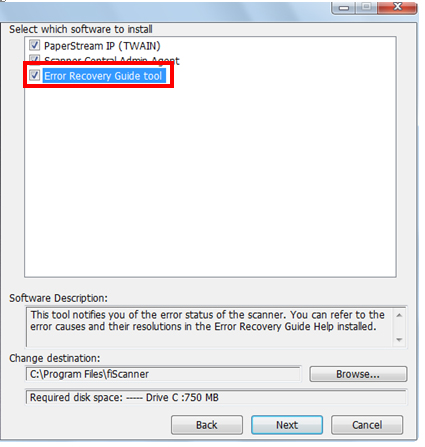
- Setup.exe runs automatically after running (extracting) the compressed execution file of the driver installer.
Corrected issues:
- Fixed the following defect that a part of image is not outputted or unnecessary image is outputted in flatbed scanning:
- The edge of image is cut by cropping.
- The inside of the document is cut by cropping.
- Cropping is out of place when running [Deskew]. - Fixed the defect that an application may end abnormally when modules of PaperStream IP are loaded.
- Fixed the defect that [Select Scanner] is not available in some applications.
- Fixed the defect that [Hole Punch Removal] does not work properly with some type of documents.
Version 1.10.01411.19001 (Service Update 4)
Added features and improvements:
- Added [Left to Right] for [Print Direction] in [Digital Endorser]. It enables to print a text from left to right.
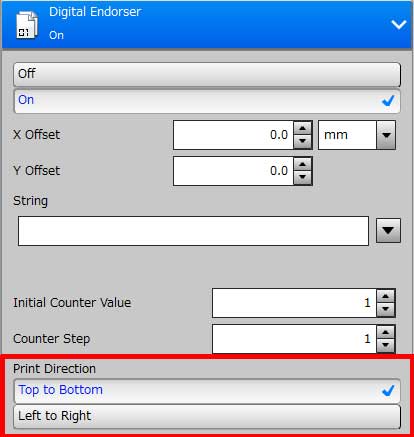
- Added [Aztec Code] of two-dimensional codes for [Type] in [Barcode Detection].
Note: "2D Barcode for PaperStream 1.1.0” or later is required to use [Aztec Code]. - Added [Background] in [Deskew] setting of [Cropping] feature. [Background Color] enables to specify the document color as background color.
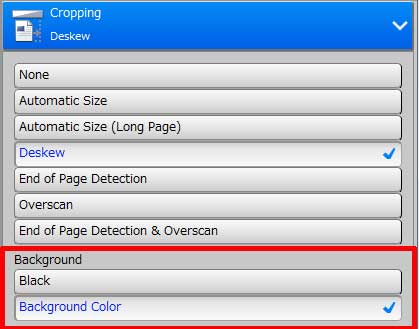
- Improved the followings in [Blank Page Detection] window: - Improved the captions of [Sensitivity].
- Changed [Black & White Dots Ratio] setting into [Black Dots Ratio] and [White Dots Ratio] separately.
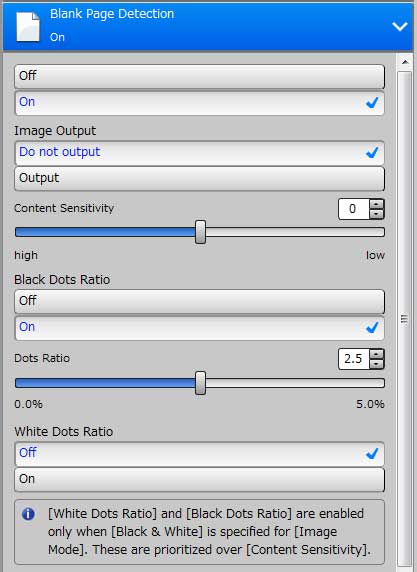
- Improved the Arabic description of [Cropping].
- Improved the followings in [Assisted Scan] window:
- Only selectable buttons are displayed in [Automatic Color Detection] switch button.
- Changed [Save Profile] option to a button.
- Improved button layout in an Arabic environment.
Corrected issues:
- Fixed the defect that insufficient memory error may occur when specifying [Scanning Area] and scan long page.
- Fixed the defect that an image rotated by 180 degree may be outputted when back-side scanning is configured.
- Fixed the description of [Endorser] of [Normal dialog] in a Russian environment.
- Fixed the defect that [TIFF conversion failed] error may occur when a large amount of documents are scanned with PaperStream Capture.
- Fixed the defect that the PaperStream IP driver may stop responding during scanning when duplex scan is performed in the following scan settings:
- Set to [Accuracy] for [Priority] of [Cropping]
- Set [0] or higher for [Sensitivity] of [Blank Page Detection] - Fixed the defect that an incorrect value may be set to the Counter of the [Digital Endorser] when specifying it with
[TAG_ENDORSER_INCSTART] in API. - Fixed the defect that a license error occurs in Kofax VRS Elite.
Version 1.8.01408.26001 (Service Update 3)
Corrected issues:
- An internal error may occur in the driver when [Rotation] is set to [Automatic] and when a document has a particular pattern.
Version 1.8.01406.26001 (Service Update 3)
Added improvement:
Changes in Assisted Scan
- Added [Marquee Zoom] to.
- Added the feature to switch the rotation direction to.
- Added the feature to change the Auto color detection results to.
- Added the blank page notification feature to.
- Added [Rescan] to.
- Added the feature to change the window size of.
- Replaced the [Restore Original], [Undo], and [Redo] buttons with the respective icons in.
- Moved the [Save Profile] button into the [Option] button which is newly added.
Changes in other features
- Added [Black & White Dots Ratio] in the [Blank Page Detection] methods.
- Added a link to “Product Support website” in the Start Menu.
- The default parameters are revised as below (only when the user locale is set to English (United States), English (Canada), or French (Canada)):
Paper Source: [Feeder (Front Side)] to [Feeder (Both Sides)]
Blank Page Detection: [Off] to [On]
Image Output: Do not output
Edge Filler: [Off] to [On]
Fill Color: White
Filled Area: 0.1 inch
Paper Size: Letter to Double Letter (A3 unit), Letter (A4 unit)
Dropout Color: [Green] to [None]
Hole Punch Removal: [Off] to [On]
Fill Color: Background Color
Corrected issues:
- Fixed the defect that the driver window may appear in a place where the user cannot operate when it is reopened in multi-display environment. This occurs after the driver window is closed and then the number of displays is reduced or the arrangement of the displays is changed before the window is reopened.
- Fixed the defect that Automatic Image Quality Checker (AIQC) may not be notified correctly when scanning with both [Blank Page Detection] and [Multifeed Detection] enabled.
- Fixed the defect that the existing exported file is lost when using the Scanning Profile Exporter and cancelling the overwriting of the file.
- Fixed the defect that the application may stop responding when the user scans, selecting the profile where [Color by Length] is enabled, in a scanner which [Color by Length] is not supported.
- Fixed the defect that the error message that means the string is not found appears from the application when the [Stop] button is pressed during scanning.
- Fixed the defect that [Automatic Color Detection] does not work correctly when using a particular application.
- Fixed the defect that the images scanned up to the pause of scanning are discarded when the scanning is paused by the application.


