- ScanSnap
-
fi Series
- Software Downloads
- FAQ
- Manuals
- Accessories
- Certificates
- SP Series
Archived content
NOTE: this is an archived page and the content is likely to be out of date.
ScanSnap Manager for fi Series Update 1.0.3
Supported Scanner Models
- fi-7160 / fi-7260 / fi-7180 / fi-7280
- fi-6670 / fi-6750S / fi-6770
- fi-6110
- fi-5530C2
OS
- Windows® 8.1
- Windows® 8
- Windows® 7
- Windows Vista®
- Windows® XP
- Windows Server® 2012 R2
- Windows Server® 2012
- Windows Server® 2008 R2
- Windows Server® 2008
For details, please refer to the ![]() README.
README.
Contents of change
Corrected issue:
- The application error message may appear when closing ScanSnap Manager for fi Series after scanning with Automatic image rotation function.
-
 Software change history
Software change history
Download and installation
ScanSnap Manager for fi Series Update 1.0.3
[Download] SSMff_103.exe (242MB)
SSMff_103.exe (242MB)
This program is no longer available to download.Be sure you log into Windows® as a user with administrator privileges.
- Download the SSMff_103.exe file onto your hard drive.
- Quit any other applications that are running on your computer. Stop any scanning operations if you are using the scanner.
- Execute “SSMff_103.exe” that you downloaded in step 1. This creates a folder called “SSMff_103.exe” in the same folder where the program is stored.
- Execute "SSMFFSetup.exe" which is located in the "SSMff_103" folder.
- When the installation has completed, launch ScanSnap Manager for fi Series, and right click ScanSnap Manager for fi Series Icon on the task tray.
Select [Help] > [ScanSnap Manager for fi Series – version information] and confirm the version can be read as "1.0.3".
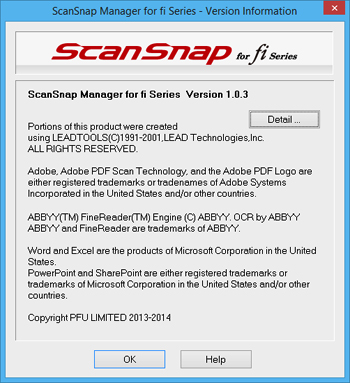
Now that you have completed the installation, please refer to the
 README prior to activating it.
README prior to activating it.* To view the links of the PDF, Adobe® Reader® of Adobe Systems Incorporated is required. (Adobe® Reader® is free of charge.)


