- ScanSnap
-
fi Series
- Software Downloads
- FAQ
- Manuals
- Accessories
- Certificates
- SP Series
Archived content
NOTE: this is an archived page and the content is likely to be out of date.
PaperStream IP (TWAIN)
Supported Scanner Models
- fi-7280 / fi-7260 / fi-7180 / fi-7160
- fi-6800
- fi-6770 / fi-6670 / fi-6750S
- fi-6240Z / fi-6230Z / fi-6140Z / fi-6130Z
- fi-6240 / fi-6230 / fi-6140 / fi-6130
- fi-6110
- fi-65F
- fi-5950
- fi-5530C2
OS
- Windows® 10 (32-bit / 64-bit)
- Windows® 8.1 (32-bit / 64-bit)
- Windows® 8 (32-bit / 64-bit)
- Windows® 7 (32-bit / 64-bit)
- Windows Vista® (32-bit / 64-bit)
- Windows® XP (32-bit / 64-bit)
- Windows Server® 2012 R2 (64-bit)
- Windows Server® 2012 (64-bit)
- Windows Server® 2008 R2 (64-bit)
- Windows Server® 2008 (32-bit / 64-bit)
For more details about the supported operating system editions, refer to the manual of the scanner model you are using.
Contents of change
Version 1.30.0.5032
Corrected issue:
- Fixed the defect that Software Operation Panel could not function properly or could stop responding when two or more scanners were connected to one computer simultaneously.
Version 1.30.0.4863
Added features:
- The [Color Distinction] category has been added to the [Automatic Color Detection] settings.
When [Ignore Background Color] is enabled, a document printed on a background color paper can be processed as a monochrome document.
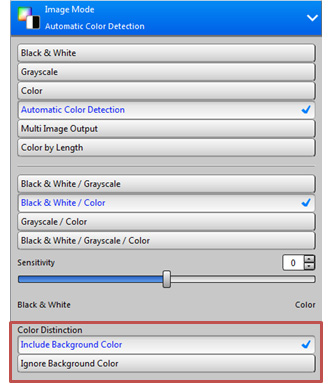
- The interface of [Background Pattern Removal] has been changed from switch buttons to the slider bar.
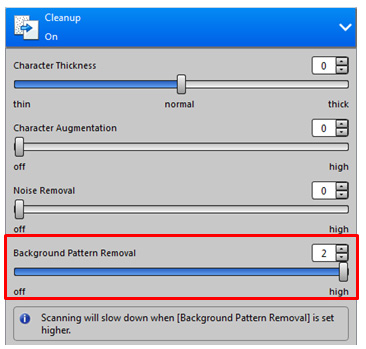
- The [Mode] category has been added to the [Hole Punch Removal] settings. When [Mode] is set to [Advanced], a large punched hole (up to 13 mm in diameter) or a non-circular punched hole (see a sample below) can be removed ([Hole Punch Removal] is not available in fi-6110 or fi-65F).
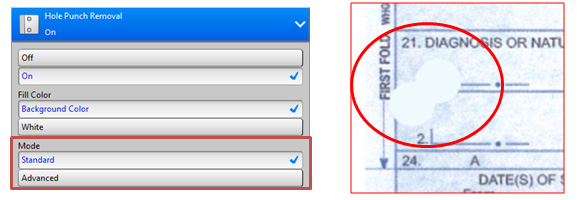
Improvements:
- Accuracy of detecting barcodes in documents where two or more barcodes exist has been improved.
- “Device Stage” feature has been removed from the installer to reduce its size, and thereby the download time is shortened (Device Stage is not included in the installer for fi-5950, fi-6800, fi-6770, fi-6750S, fi-6670, or fi-5530C2).
- [Accuracy] in the [Priority] settings of [Cropping] - [Automatic Size] settings has been enhanced, aiming for reducing possibility of cropping failure caused by vertical streaks on the image (The [Priority] settings are not available in fi-6750S, fi-6110 or fi-65F).
- Some descriptions in Arabic or in Russian have been revised.
- The window to select a scanner has been added to the Software Operation Panel. The scanner to configure can be selected during startup of Software Operation Panel when two or more scanners are connected.
- [Vertical Streak Detection] displays a popup balloon from Error Recovery Guide Tool when vertical streaks are detected (fi-7280 / fi-7180 / fi-7260 / fi-7160 only).
Download
PaperStream IP (TWAIN) 1.30.0.5032
[Download] ![]() PSIPTWAIN-1_30_0_5032c.exe (108MB)
PSIPTWAIN-1_30_0_5032c.exe (108MB)
Installation
Be sure you log into Windows® as a user with administrator privileges.
- Download "PSIPTWAIN-1_30_0_5032c.exe" onto your hard drive.
- Quit any other applications that are running on your computer.
- Execute the file that you downloaded in step 1. This creates a folder called "Disk1" in the same folder where the program is stored.Installation starts automatically after self-extraction. If it doesn’t start, double-click “Setup.exe” which is located in the Disk1 folder.
- Follow the instructions from the Installation Wizard to complete the installation.
- When the installation has completed, go to Control Panel -> [Programs] -> [Programs and Features] and confirm if the version of “PaperStream IP (TWAIN)” is correct.
You have completed the installation. Please refer to the ![]() README prior to activating it.
README prior to activating it.


