- ScanSnap
-
fi Series
- Software Downloads
- FAQ
- Manuals
- Accessories
- Certificates
- SP Series
Archived content
NOTE: this is an archived page and the content is likely to be out of date.
"Image Processing Software V2.5" Trial and User Version Installation
- Differences Between the Trial Version and the User Version
- Trial Version Limitations
- Switching from the Trial Version to the User Version
Differences Between the Trial Version of "Image Processing Software V2.5" and the User Version
In terms of installation modules (SIPC.exe), the trial version does not differ from the user version in any way. Both versions of this software are merely differentiated by how they are downloaded. Entering the appropriate "serial number" and "key number" while downloading this product will enable "fi-series" scanner users to install the user version of this software, while leaving these contents boxes blank will result in the trial version being downloaded.
The following window appears while “Image Processing Software V2.5” is being downloaded
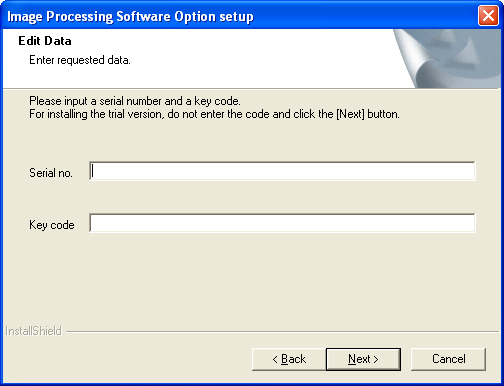 |
||
 |
 |
|
| The following window appears if users click the “Next” button without entering a “serial number” and “key number”. | The user clicks the “Next” button after entering the proper “serial number” and “key number”. | |
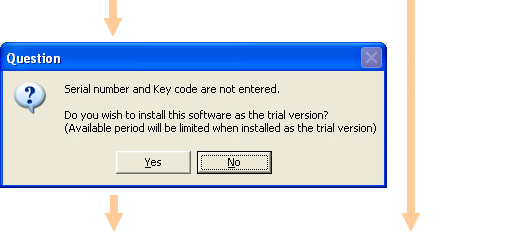 |
||
| The trial version of the software is installed. | The user version of the software is installed. | |
Trial Version Limitations
With the exception of a thirty day time limit (from the date of installation) on usage, the trial version of Image Processing Software V2.5 does not differ from the user version in any significant aspect. However; one minor exception to this rule is the appearance of the following window, which informs users of how many days of free usage remain whenever they engage this software.
This window appears whenever the trial version of Image Processing Software V2.5 has been engaged.
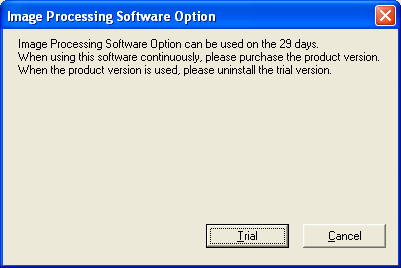 |
| The following window appears after the trial version’s trial period has ended.
This window appears if a user attempts to engage the trial version of Image Processing Software V2.5 after the trial period has ended. 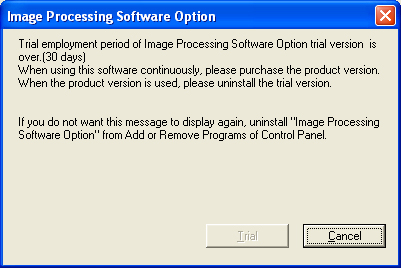 |
Switching from the Trial Version to the User Version
The following procedure describes how to switch from the trial version of Image Processing Software V2.5 to the user version.
| 1. Uninstall the Image Processing Software V2.5 trial version by using the “Add or Remove Programs” function found in your computer’s “Control Panel” section.
Note: The following message appears when the user is uninstalling this software. 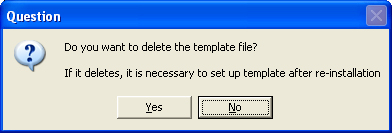
This window confirms whether or not “Image Processing Software V2.5” should be removed from the template file. Clicking “Yes”: Removes the template file. (A default template is used if this program is to be reinstalled.) Clicking “No”: Does not remove the template file. (The same template file that your computer has been using until now will be used when reinstalling this program.) 2. Reinstall the software. Just enter the appropriate “serial number” and “key number” during the installation stage to download ‘Image Processing Software V2.5” user version. |


