- ScanSnap
-
fi Series
- Software Downloads
- FAQ
- Manuals
- Accessories
- Certificates
- SP Series
Archived content
NOTE: this is an archived page and the content is likely to be out of date.
PaperStream Capture Update 2.1.0
Version
2.1.0
OS
- Windows® 10 (32-bit / 64-bit)
- Windows® 8.1 (32-bit / 64-bit)
- Windows® 7 (32-bit / 64-bit)
- Windows Server® 2016 (64-bit)
- Windows Server® 2012 R2 (64-bit)
- Windows Server® 2012 (64-bit)
- Windows Server® 2008 R2 (64-bit)
- Windows Server® 2008 (32-bit / 64-bit)
For details, please refer to the ![]() README.
README.
Notice:
- Windows® 8 and Windows Vista® are not supported by PaperStream Capture version 2.1.0 or later.
Visit this page to download PaperStream Capture version 2.0.1, which supports Windows® 8 and Windows Vista®. - Windows® XP is not supported by PaperStream Capture version 1.5 or later.
Visit this page to download PaperStream Capture version 1.0.12, which supports Windows® XP.
Contents of change
New features and Improved Points:
- Output in the Multipage TIFF format is now available with Automatic color detection, Switch by Code Sheet, or Color by Length.
- The maximum number of characters available for a batch folder name is extended from 15 to 32.
- A list of file paths to released files is now available at the Batch Manager window.
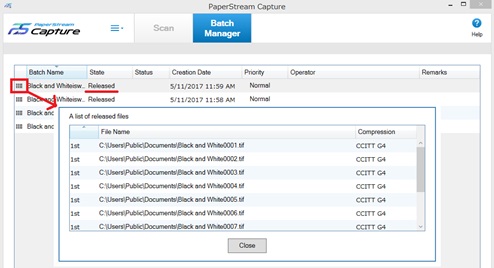
- fi-7700, fi-7600, and fi-7700S have been supported.
- The UI has been modified in order to improve operability in deleting blank pages:
- The [Delete Blank Page] option has been added to the scan result confirmation window. With the option, all pages marked with the blank page mark can be removed at once.
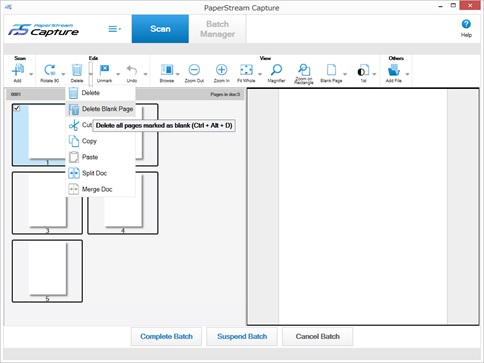
- [Blank Page] has been added to the [Automatic Filter] option of [Mark Options] in the [Source] tab at the document profile definition window. When the [Automatic Filter] option is enabled with [Blank Page] selected, the blank pages alone can be shown after scanning.
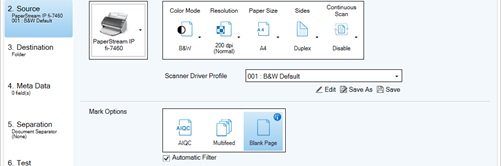
- The [Delete Blank Page] option has been added to the scan result confirmation window. With the option, all pages marked with the blank page mark can be removed at once.
- The size of thumbnails in a document profile list can be set to [Medium] (the default size) or [Large] at [Profile Thumbnail Size] in the [General] tab of the Administrator Tool.
By switching the size of thumbnails to another, the size of icons and the number of characters available on the icons is changed.
Corrected issues:
- In a domain environment, the naming rule did not set a computer name but a domain name.
- In rare cases PaperStream Capture stopped responding when scanning documents under either of the following conditions:
- Scan with a PaperStream IP (TWAIN) driver profile that is configured not to show previews during scanning.
- After batch scanning, scan another document and add its pages at the end of the scanned images with a PaperStream IP (TWAIN) driver.
- PaperStream Capture 2.0.1 worked differently from version 1.5.1 or earlier when the metadata field value alone is used for the file naming rule.
[1.5.1 or earlier]
All pages are output to files as long as the files have different names from the existing files. If there is a file with the existing name, the confirmation message appears but the message is incorrect.
[2.0.1]
The SX03068Q message appears when releasing files whether or not a file with the same name already exists. When you select Yes to the message, the first file will be released. When selecting No, the batch will be an error.
[2.1.0 (corrected)]
All pages are output to files as long as there are no files with the same name as existing files. If a file name is already used, a correct confirmation message appears.
Attention:
PaperStream Capture version 1.5 or later has the following differences in performance from version 1.0:
- When using PaperStream IP (TWAIN), its version must be 1.21 or later.
Download
PaperStream Capture Update
[Download] ![]() PSC2100UPD.exe (240MB)
PSC2100UPD.exe (240MB)
Note:
If an installation error occurs with PSC2100UPD.exe, find the workaround at this page.
Installation
Important:
- Be sure to release or delete all suspended batches remaining in PaperStream Capture 1.0 before updating. The update will not be installed over 1.0 if they remain.
- Be sure you log into Windows® as a user with administrator privileges.
- Download "PSC2100UPD.exe" onto your hard drive.
- Quit any other applications that are running on your computer.
- Double-click the downloaded file. Self-extraction of the file is performed and then the installer starts automatically.
- Follow the instructions on the screen to complete the installation.
Version Confirmation:
When the installation has completed, run PaperStream Capture and select [About] on the menu to show the version information.
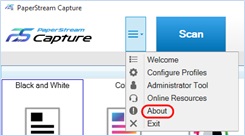
Confirm the version reads “PaperStream Capture 2.1.0.8”.
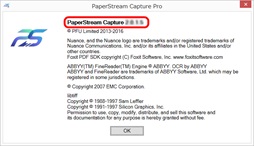
You have completed the installation. Please refer to the ![]() README prior to activating it.
README prior to activating it.


