- ScanSnap
-
fi Series
- Software Downloads
- FAQ
- Manuals
- Accessories
- Certificates
- SP Series
Archived content
NOTE: this is an archived page and the content is likely to be out of date.
PaperStream IP (TWAIN x64)
Important: This driver only works with 64-bit applications.
Please use the PaperStream IP (TWAIN) when using 32-bit applications, even on Windows® 64-bit OS.
Note : PaperStream Capture is a 32-bit application.
Version
1.42.0.5685 (Service Update 7)
Supported Scanner Models
- fi-600F / fi-400F and Combination with fi-7180 / fi-7160 / fi-7140
- fi-600F and Combination with fi-5950 / fi-6800 / fi-6400 / fi-6670 / fi-7480 / fi-7460
OS
- Windows® 10 Home (64-bit)
- Windows® 10 Pro (64-bit)
- Windows® 10 Enterprise (64-bit)
- Windows® 10 Education (64-bit)
- Windows® 8.1 (64-bit)
- Windows® 8.1 Pro (64-bit)
- Windows® 8.1 Enterprise (64-bit)
- Windows® 8 (64-bit)
- Windows® 8 Pro (64-bit)
- Windows® 8 Enterprise (64-bit)
- Windows® 7 Home Premium(64-bit)
- Windows® 7 Professional (64-bit)
- Windows® 7 Enterprise (64-bit)
- Windows® 7 Ultimate (64-bit)
- Windows Vista® Home Basic (64-bit)
- Windows Vista® Home Premium (64-bit)
- Windows Vista® Business (64-bit)
- Windows Vista® Enterprise (64-bit)
- Windows Vista® Ultimate (64-bit)
- Windows Server® 2012 R2 Standard (64-bit)
- Windows Server® 2012 Standard (64-bit)
- Windows Server® 2008 R2 Standard (64-bit)
- Windows Server® 2008 Standard (64-bit)
Contents of change
Version 1.42.0.5685 (Service Update 7)
Corrected issues:
- Fixed the problem where PaperStream IP may not function correctly if the user name that is being logged on to the computer includes characters other than alphanumeric characters.
- Fixed other minor problems.
Version 1.40.0.5555 (Service Update 7)
New features:
- Added the [Switch by Code Sheet] function to Image Mode. This function allows to switch the image type for the output during scanning (the [Switch by Code Sheet] function is not available in fi-600F and fi-400F).
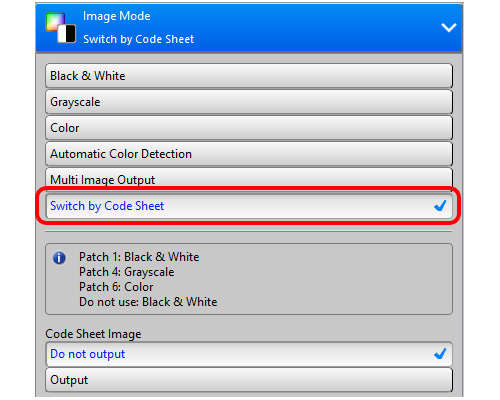
- Added the [Front/Back Merging] function which combines front and back side of paper into one page (the [Front/Back Merging] function is not available in fi-600F and fi-400F).
Attention:
PaperStream Capture v1.5 or later supports this function.
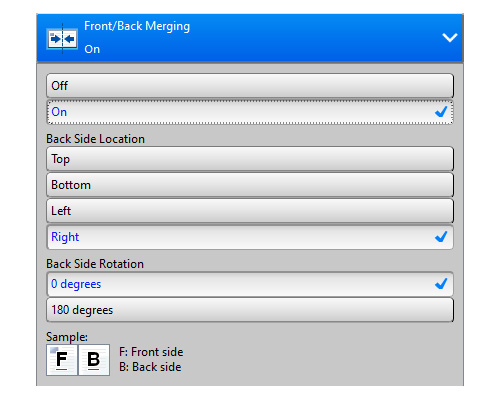
- Added the [Statistic Information] function which allows to collect scanning information such as the scanner model used or the number of images outputted by the scanner.
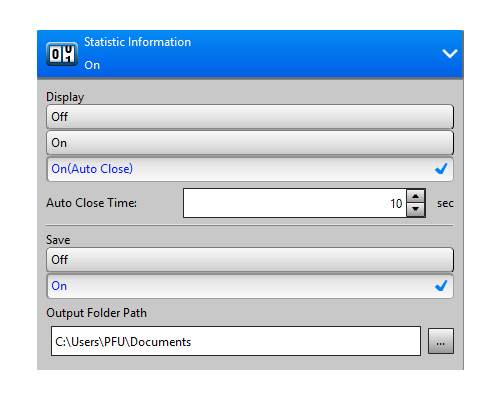
- Added the [Display at Scanning Start] function to Imprinter. This function allows changing a character string and counter values temporarily before starts scanning.
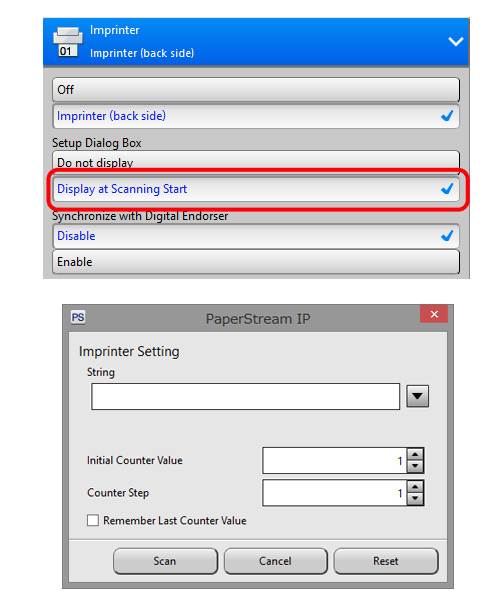
Improvement:
- Cropping accuracy in long page scanning has been improved (except fi-600F and fi-400F).
Corrected issues:
- Fixed the problem where ScanSnap Manager for fi Series might close unexpectedly when scanning an Carrier Sheet (except fi-5950, fi-6800, fi-6400, fi-600F, and fi-400F).
- Fixed the problem where the driver GUI might be misplaced off the screen in Arabic environment.
- Fixed the problem where Scan button events cannot be configured (It occurs only in fi-600F).
Download
Important: This driver only works with 64-bit applications.
Please use the PaperStream IP (TWAIN) when using 32-bit applications, even on Windows® 64-bit OS.
Note : PaperStream Capture is a 32-bit application.
PaperStream IP (TWAIN x64)
[Download] ![]() PSIPTWAIN64-1_42_0c.exe (123MB)
PSIPTWAIN64-1_42_0c.exe (123MB)
Installation
Be sure you log into Windows® as a user with administrator privileges.
- Download "PSIPTWAIN64-1_42_0c.exe" onto your hard drive.
- Quit any other applications that are running on your computer.
- Execute the file that you downloaded in step 1. This creates a folder named "Disk1" in the same folder where the program is stored. Installation starts automatically after self-extraction. If it doesn’t start, double-click “Setup.exe” which is located in the Disk1 folder.
- Follow the instructions from the Installation Wizard to complete the installation.
- When the installation has completed, go to Control Panel -> [Programs] -> [Programs and Features] and confirm if the version of “PaperStream IP (TWAIN x64)” is correct.
You have completed the installation. Please refer to the ![]() README prior to activating it.
README prior to activating it.


