- ScanSnap
-
fi Series
- Software Downloads
- FAQ
- Manuals
- Accessories
- Certificates
- SP Series
Archived content
NOTE: this is an archived page and the content is likely to be out of date.
Scanner Central Admin Agent
Version
1.06.0004.06
Supported Scanner Models
- fi-7480 / fi-7460
- fi-7180 / fi-7280 / fi-7160 / fi-7260 / fi-7240 / fi-7140
- fi-7030
- fi-6800 / fi-6400
- fi-6770(A) / fi-6670(A) / fi-6750S
- fi-6140Z / fi-6240Z / fi-6130Z / fi-6230Z
- fi-5950
- fi-5530C2
- fi-6110 / fi-65F
- SP-1425
Supported Operating Systems
- Windows® 10 (32-bit/64-bit)
- Windows® 8.1 (32-bit/64-bit)
- Windows® 8 (32-bit/64-bit)
- Windows® 7 (32-bit/64-bit)
- Windows Vista® (32-bit/64-bit)
- Windows® XP (32-bit/64-bit)
- Windows Server® 2016 (64-bit)
- Windows Server® 2012 R2 (64-bit)
- Windows Server® 2012 (64-bit)
- Windows Server® 2008 R2 (64-bit)
- Windows Server® 2008 (32-bit/64-bit)
- Windows Server® 2003 R2 (32-bit/64-bit)
For more details, refer to the ![]() Readme.
Readme.
Modification
New feature:
- SP-1425 is newly supported.
Improvement:
- Usability of the installer has been improved.
Before Downloading
- If you are using only Network Scanner models (N7100 / iScanner fi-6010N / ScanSnap N1800), then you do not have to install/update Scanner Central Admin Agent.
- If you are using Scanner Central Admin Agent for the first time, then download the driver for the supported scanner models from fi Series Software Downloads / SP Series Software Downloads (along with the Scanner Central Admin Agent software).
- If you are using scanners other than Network Scanner models (N7100 / iScanner fi-6010N / ScanSnap N1800), use the Scanner Central Admin Agent with the required driver installed. Refer to the
 Readme of Scanner Central Admin Agent for the further details.
Readme of Scanner Central Admin Agent for the further details.
Download
Scanner Central Admin Agent
[Download] ![]() SCAAgent_01060406.exe (7.53MB)
SCAAgent_01060406.exe (7.53MB)
Installation Procedures
- Download “SCAAgent_01060406.exe" onto your hard drive.
- Execute the file that you downloaded in step 1. This creates a folder named "SCAAgent" in the same folder where the program is stored. Installation starts automatically after self-extraction. If it doesn’t start, double-click "Setup.exe" which is located in the SCAAgent folder.
- Follow the instructions from the Installation Wizard to complete the installation.
- When the installation is completed, confirm if the version of Scanner Central Admin Agent is "1.06.0004.06".
Refer to How to Confirm the Software Version.
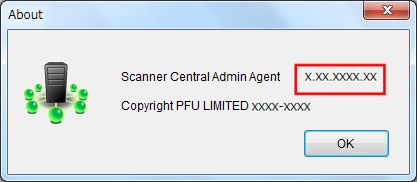
Note
- When ScandAll PRO and ScandAll PRO ScanSnap mode Add-in are distributed via Scanner Central Admin, the User Guide for each software is not installed automatically. Download the latest manual from our Manual Download Page if needed.
- Refer to our Applicable Update Module List when using the Image Scanner Updates function with Scanner Central Admin.
- Update the following to the latest version in order to use Scanner Central Admin.
Some parts of the function may be unavailable without updating them.
- Scanner Central Admin Server
- Scanner Central Admin Console
- Driver for image scanners (fi Series Driver / SP Series Driver)


