-
ScanSnap
- Software Downloads
- FAQ
- Manuals
- Accessories
- Sample Document
- Certificates
- fi Series
- SP Series
Archived content
NOTE: this is an archived page and the content is likely to be out of date.
ScanSnap Manager for Mac Update (V6.3L50)
Note for ScanSnap S1300i users:
When using ScanSnap Manager for Mac version 3, install the update for version 3 (OS X v10.11 ~ Mac OS X v10.5).
Target Scanner Models
ScanSnap SV600 / iX500 / iX100 / S1300i / S1100i
Target Operating Systems
- OS X v10.11 (El Capitan)
- OS X v10.10 (Yosemite)
- OS X v10.9 (Mavericks)
- OS X v10.8 (Mountain Lion)
- Mac OS X v10.7 (Lion)
- Mac OS X v10.6 (Snow Leopard) (iX500 / S1300i only)
Modifications
- The icon designs have been changed.
before -> after ->
after -> 
(Refer to Icons for Connection Status)
Icons for Connection Status) - Additional languages are available for converting files into searchable PDF.
To add these languages, you need to install the OCR Pack that includes the language you want to use from Online Update first.
For the software update history, see ![]() Readme.
Readme.
Installation Instructions
Use ScanSnap Online Update to install the update.
- Try manual update if the Online Update does not work.
Download ScanSnap Online Update from the download webpage and install it if not already installed.
Online Update
- Select [Applications] in the Finder sidebar > [ScanSnap Online Update] > [Online Update].
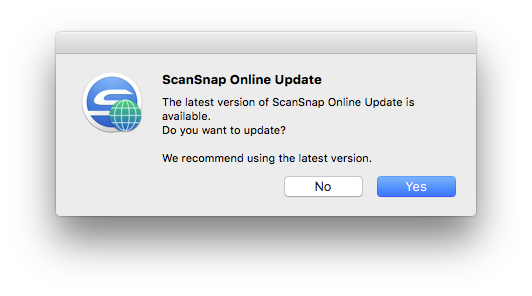
- The ScanSnap Online Update automatically checks the latest update.

- Follow the instructions on the screen to install the update.
- Confirm if the version of the ScanSnap Manager for Mac reads “Version 6.3L50”, referring to the descriptions in “How to confirm if the update is successfully completed”.
How to confirm if the update is successfully completed
Confirm that the installed/updated version of ScanSnap Manager for Mac is displayed on the version information.
To display the version information, press the ScanSnap icon in the Dock while pressing the Control button, and select [About ScanSnap Manager…] in the [Help] from the context menu.
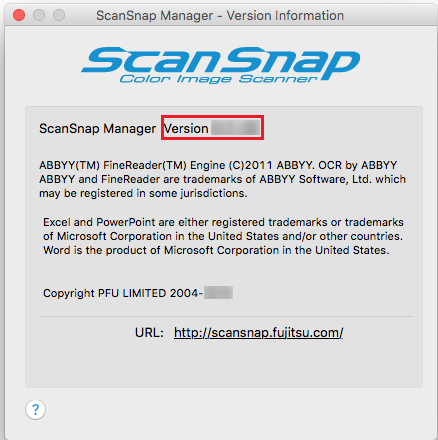
Manual Update
- Quit any other applications that are running on the computer.
- Download ScanSnap Manager for Mac Update onto the hard disk.
Before installing the update, please confirm the version currently installed on the computer by the procedure written above. When a certain version of ScanSnap Manager for Mac is installed, you will have to install earlier update files prior to the latest update.- When V6.2L21 or earlier is installed, install the update 1, 2, and 3 in order.
- When a version between V6.2L22 and V6.3L40 is installed, install the update 2 and 3 in order.
- When V6.3L41 is installed, install the update 3.
1. ScanSnap Manager for Mac Update (V6.2L22)
 MacScanSnapV62L22UpWW.dmg (211.7MB)
MacScanSnapV62L22UpWW.dmg (211.7MB)2. ScanSnap Manager for Mac Update (V6.3L41)
 MacScanSnapV63L41UpWW.dmg (157.4MB)
MacScanSnapV63L41UpWW.dmg (157.4MB)3. ScanSnap Manager for Mac Update (V6.3L50)
 MacScanSnapV63L50UpWW.dmg (133.5MB)
MacScanSnapV63L50UpWW.dmg (133.5MB) - Install the update files in order.
- Confirm if the version reads “Version 6.3L50”, referring to the descriptions in “How to confirm if the update is successfully completed” above.
This completes the update. Refer to ![]() Readme.
Readme.


