-
ScanSnap
- Software Downloads
- FAQ
- Manuals
- Accessories
- Sample Document
- Certificates
- fi Series
- SP Series
Archived content
NOTE: this is an archived page and the content is likely to be out of date.
ScanSnap Manager Update for Windows® 7 (V3.1L20)
Target Scanner Models
ScanSnap fi-5110EOX2
Target Operating Systems
- Windows® 7 Home Premium (32bit / 64bit)
- Windows® 7 Professional (32bit / 64bit)
- Windows® 7 Enterprise (32bit / 64bit)
- Windows® 7 Ultimate (32bit / 64bit)
Modifications
New Features and Improved Points:
- ScanSnap Manager (fi-5110EOX2) now supports the Windows® 7 32bit / 64bit environment.
Before Downloading – End-User License Agreement Required
Please be sure to read ![]() "End-User License Agreement" prior to downloading this software.
"End-User License Agreement" prior to downloading this software.
Download
Download the software update to your hard disk by clicking the "Download" link below.
ScanSnap Manager Update for Windows® 7 (V3.1L20)
[Download] ![]() ssv31l20up2.exe (85.5MB)
ssv31l20up2.exe (85.5MB)
[Notice]
Apply this update to install the latest version of ScanSnap Manager.
Installation Instructions
Note:
The update online function is not supported by this Update.
How to update
- Be sure you log into Windows® as a user with administrator privileges.
- Download "ssv31l20up2.exe" onto your hard drive.
Make sure you have enough free disk space (at least more than twice the download file size) for installing the programs. - Quit any applications that are running on your computer.
- Power off or disconnect the ScanSnap scanner.
- Execute the downloaded "ssv31l20up2.exe" file to start the update installation.
- Follow the instructions from the Installation Wizard to complete the installation.
Select [Open] when the message, "xxxxx is an application downloaded from the Internet. Are you sure you want to open it?" displays during the installation.
How to check whether the update is successfully applied
From Windows® Start button, go to [Control Panel] -> [Program] -> [Programs and Features] and select ScanSnap Manager. Check that ScanSnap Manager version is "V3.1L20(Windows® 7)" after update is complete.
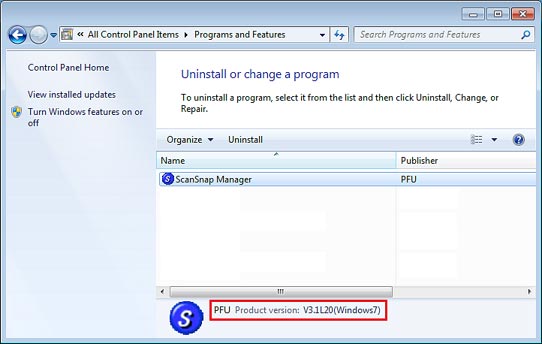
Now that you have completed the update, please refer to the ![]() Readme file prior to use.
Readme file prior to use.


