March 28th, 2024
ScanSnap Home (for mobile) Update: Improved UI and Usability
With today’s March 28 update, ScanSnap Home (for mobile) now offers improved UI and usability.
1. Optimized UI on tablet devices
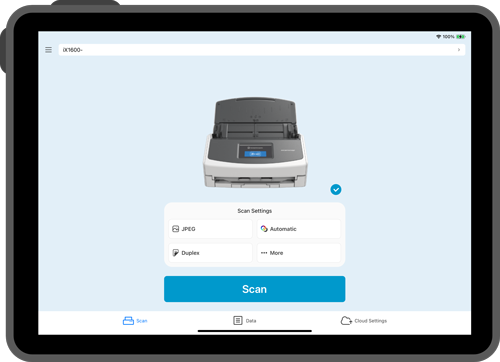 The app is now compatible with landscape orientation on tablet devices, allowing for comfortable use on devices with large screens.
The app is now compatible with landscape orientation on tablet devices, allowing for comfortable use on devices with large screens.
2. Support for multiple selection of data when sharing to other applications
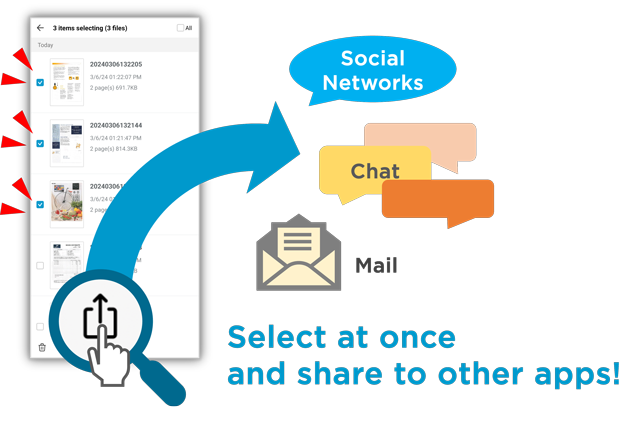 When sharing data from the scanned data list to other apps installed on smartphones and tablets, multiple scanned data can now be shared at once.
When sharing data from the scanned data list to other apps installed on smartphones and tablets, multiple scanned data can now be shared at once.
3. Support for an additional save destination on the Android version of ScanSnap Home
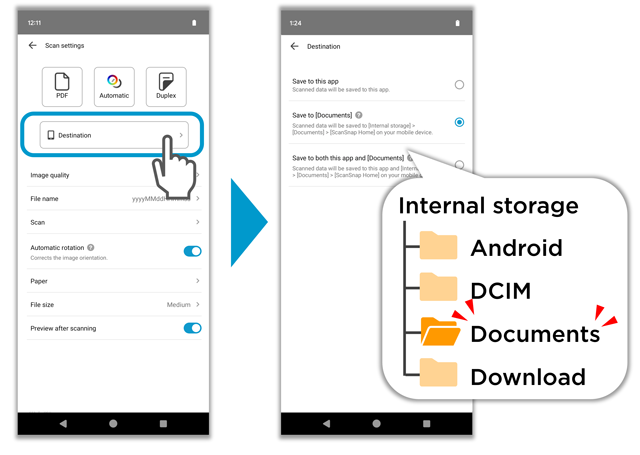 The Android version now supports saving scanned data to internal storage, which has been requested by many users. This allows you to save a copy of your scanned data not only in the ScanSnap Home app, but also in the Documents folder in the internal storage, which can be accessed from other apps on your Android. (1)
The Android version now supports saving scanned data to internal storage, which has been requested by many users. This allows you to save a copy of your scanned data not only in the ScanSnap Home app, but also in the Documents folder in the internal storage, which can be accessed from other apps on your Android. (1)
ScanSnap Home (for mobile) will continue to be updated in the future so that users can make the most of ScanSnap with only their smartphones and tablets. By spring 2025, we will introduce features such as support for creating searchable PDFs and automatic file name generation based on document content.
We will continue to listen to our customers and make improvements to further enhance the convenience of ScanSnap.
Operating Environment, How to Download
| Supported Scanners |
*Not available for iX500, a discontinued product. |
|---|---|
| Supported OS | iOS 15 or later / iPad OS 15 or later / Android 9 or later / ChromeOS 115.0.5790.182 or later |
| Supported Languages | English, German, French, Italian, Spanish |
| Download |
 AppStore: AppStore:https://apps.apple.com/app/scansnap-home/id6447339688?mt=8 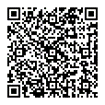 Google Play: Google Play:https://play.google.com/store/apps/details?id=com.ricoh.pfu.scansnaphome |
About the existing mobile apps
The existing mobile apps, ScanSnap Connect Application and ScanSnap Cloud App are scheduled to be discontinued around November 2024.
Notes
(1) In addition to copying data to the Documents folder, you can also save data only in the Documents folder; if you save data only in the Documents folder, it will not be listed on the scanned data list in ScanSnap Home (for mobile).



