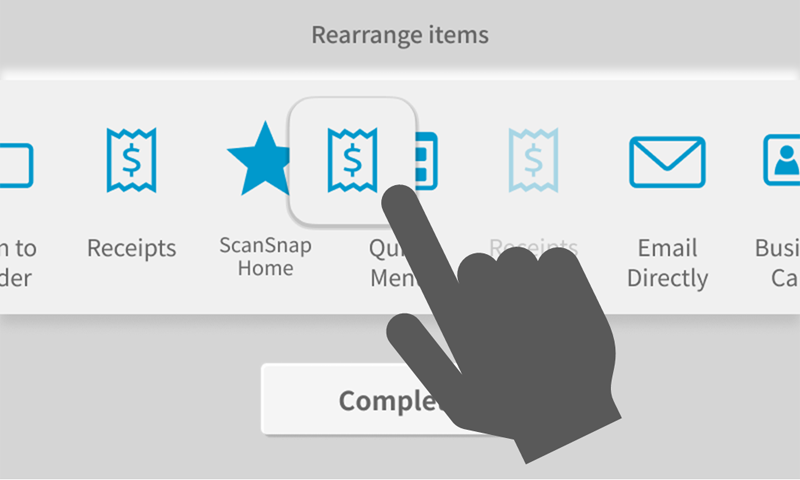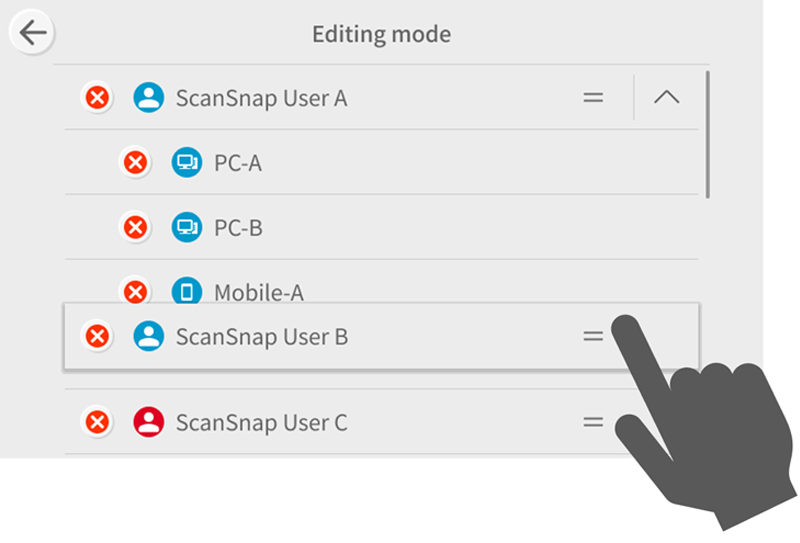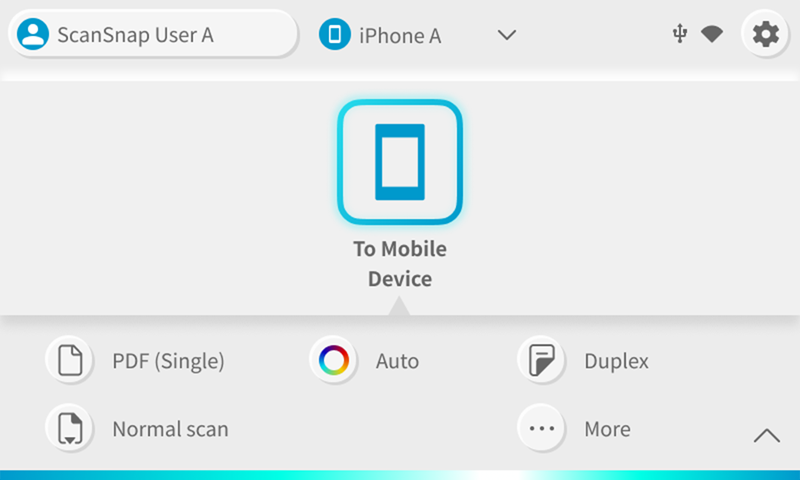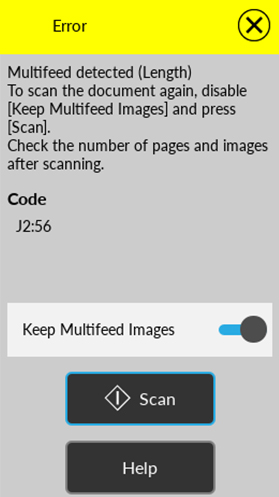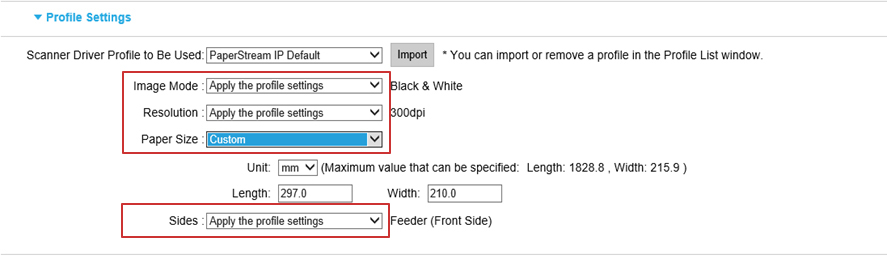October 31st, 2025
We have resumed distributing the latest update. Please update your firmware (version 0J00) and ScanSnap Home software (version 3.2.0) to the latest version.
October 22nd, 2025
An issue has been detected with the “Scan to Email” feature on the iX2500 when used without a PC connection. Distribution of the software update has been temporarily suspended.
Please note that scanning via PC is not affected.
October 15th, 2025
New Features for ScanSnap iX2500 and ScanSnap Home (for mobile)
– PC-Free network saving, usability enhancements, and expanded language support
With today's update, the ScanSnap iX2500 introduces PC-free direct saving to network folders, enhances touchscreen usability, and adds support for Chromebooks and Wi-Fi Direct Connect. In addition, ScanSnap Home (for mobile) expands language support to Russian, Simplified Chinese, Traditional Chinese, and Korean.
1. PC-free direct saving to network folders
The iX2500 now supports direct saving to network folders (NAS), a feature also available on the iX1600.
By registering a profile for a network folder as an icon on the touchscreen in advance*, you can simply tap the icon and scan—saving data directly to the folder without needing a PC or other device.
Powered by the next-generation SoC “iiGA,” the iX2500 delivers advanced image processing functions such as Automatic Rotation and Streak Reduction even when saving directly to a network folder. Future updates are planned to enable saving searchable PDFs in this mode as well.
Network folders (NAS) are ideal for offices that restrict cloud storage due to security policies or for convenient home backups. The iX2500 helps reduce the effort required for managing scanned data.
For requirements and detailed specifications, please refer to the following page:
https://www.pfu.ricoh.com/imaging/downloads/manual/scansnap_help/en/pc/topic/ope_basic_networkfolder.html
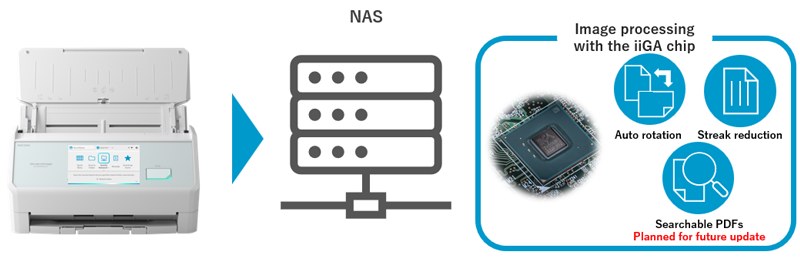
2. Enhanced touchscreen usability
The iX2500 touchscreen now offers expanded functionality for greater convenience:
- Reorder profile icons directly from the touchscreen
- Reorder and delete users from the user selection screen
- Temporarily adjust scan settings on the touchscreen, even when using ScanSnap Home (for mobile)
3. Chromebook Support
The iX2500 now supports Chromebooks via ScanSnap Home (for mobile).
4. Wi-Fi Direct Connect Mode
The iX2500 now supports Direct Connect Mode, allowing a one-to-one Wi-Fi connection between the scanner and your device. This is useful in environments without Wi-Fi or where Wi-Fi access is restricted.
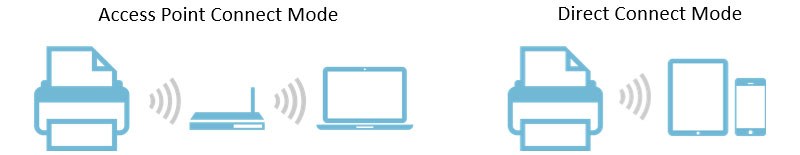
5. Additional mobile language support
ScanSnap Home (for mobile) now supports Russian, Simplified Chinese, Traditional Chinese, and Korean, expanding accessibility for users worldwide.
Notes
*: An NTP server connection is required.
Trademarks
- ScanSnap is a registered trademark or trademark of PFU LIMITED in Japan.
- Wi-Fi is a trademark of the Wi-Fi Alliance.
- Product names and company names are the registered trademarks or trademarks of the respective companies.