Clear Any Foreign Matter from the Inside of iX100.
Clear any foreign matter from the inside of iX100 in the following procedure.
- Remove the document from the feed guide.
-
Open the top cover and the output guide.
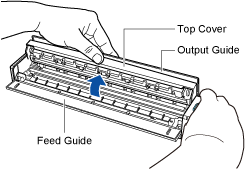
- Clear any foreign matter from the inside of iX100.
- Close the top cover and the output guide.
