Clear Any Foreign Matter from the Inside of iX1600/iX1500/iX500.
Clear any foreign matter from the inside of iX1600, iX1500, or iX500 in the following procedure.
iX500 is used as an example for the procedure shown below.
- Remove the document from the ADF paper chute (cover).
-
Pull the ADF release tab towards you to open the ADF top section.
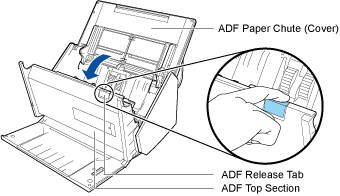
- Clear any foreign matter from the inside of iX1600, iX1500, or iX500.
- Close the ADF top section.
