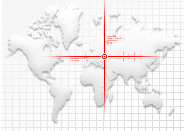Archived content
NOTE: this is an archived page and the content is likely to be out of date.
Features of Image Scanner fi-6230Z
Features
- Best in its class in cost-performance
The fi-6230Z scans color A4 documents at a speed of 40 ppm (80 ipm), offering unmatched cost-performance. - Cut TCO* costs with the centralized administration function
The fi-6230Z features significant upgrades from its predecessor, including the fi Series centralized administration function (Scanner Central Admin). With this function, a user can collectively manage multiple scanners on a network from one location, making batch software installs and monitoring operation status. This significantly reduces the cost and work that goes into setting up, maintaining and expanding a network of scanners at a large scale.
*TCO: Total Cost of Ownership - New ScandAll PRO features to expand your scanning possibilities

- "One Touch" operation with ScanSnap mode
ScanSnap series products are immensely popular among home and small office users because they offer easy "One Touch" operation. With ScandAll PRO's new ScanSnap mode function, fi customers can carry out simple digitizing tasks that do not require specific scan settings. - Enhanced automatic job separation function
The automatic job separation function uses divider sheets with printed barcodes and patchcodes to sort image data from multiple page feeds into user-defined units. This function has been enhanced for even faster batch scanning of mixed document loads, improving overall work efficiency. ScandAll PRO V2 Premium features job separation using 2D barcodes (matrix codes) and is available as an option to fi-6230Z users.
- "One Touch" operation with ScanSnap mode
- Generate perfect images with Kofax VRS Professional
The fi-6230Z comes with the latest version of Kofax VRS. This powerful software optimizes scan settings so that documents are digitized into images that are the highest quality possible. This has the added benefit of improving the accuracy of OCR* in document data extraction.
*OCR: Optical Character Recognition - Various "Intelligent" functions
The high-end fi Series scanners feature "Intelligent" functions that are highly valued by customers from various industries. The fi-6230Z is the first scanner in the fi Series workgroup range to offer these functions.

- Intelligent Multifeed function
A document with attached materials such as photos or memos could be falsely identified as a multifeed during scanning. This function ensures that this does not happen so that preparing the document for scanning is easier and the scanning process more efficient. - Paper protection function
Better protect your valuable documents from damage. The paper protection function automatically stops the scanning process as soon as it detects any sudden paper bending which could lead to paper jams. - Auto page size and color detection functions
This functionality enables the fi-6230Z to automatically recognize the size of scanned documents and automatically differentiate color images from black and white ones.
- Intelligent Multifeed function
- Enhanced card scanning performance
The fi-6230Z scans up to three plastic cards (up to 1.4 mm thick) in succession, including embossed types.* The fi-6230Z supports various plastic cards commonly used in countries around the world, so it is sure to meet needs of your business.
*Card types defined under the ISO 7810 standard are supported. - Scan brochures and other small booklets
The fi-6230Z has a built-in flatbed that is suited for scanning sources like periodicals and delicate paper types.

- Option: Black Document Pad
Attach the Black Document Pad to the flatbed to make scans with a black background. This enables the fi-6230Z to apply image processing like size detection and skew correction to a document scanned with the flatbed so that the resulting image data is properly sized to the original. - Option: ScanSnap Carrier Sheet
Carrier Sheets allow you to scan documents (single-sided) larger than A4/Letter size. Simply fold the document in half, place it in a Carrier Sheet and duplex scan with the fi-6230Z. Standard document sizes up to A3 are digitized to scale into clean image data.
*This product comes with one Carrier Sheet.
*Spare Carrier Sheets are available for purchase in sets of five.
*Kofax VRS does not support Carrier Sheet scanning.