Rack2-Filer Smart uses Dropbox's authentication method to link with Dropbox. As this method was changed on Thursday September 28th 2017, the following errors appear:
| Case 1. Using Rack2-Filer Smart V1.0L28 or ealier |
| Error 1 |
Cannot sign in Dropbox through Rack2-Filer Smart.
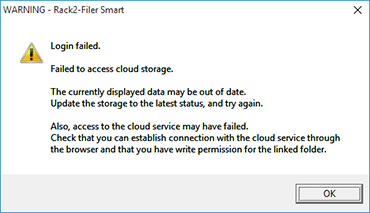
|
| Error 2 |
Cannot refresh or access Dropbox storage.
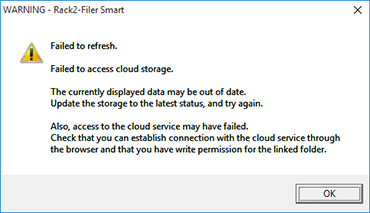
|
| Solution |
Solution: Update Rack2-Filer Smart V1.0L29 or later.
(Note) The Dropbox storage must be selected again after updating.
For details, refer to Case 2. |
| Case 2. Updated from Rack2-Filer Smart V1.0L28 or earlier to V1.0L29 or later |
| Error |
Cannot refresh or access Dropbox storage after updating Rack2-Filer Smart.
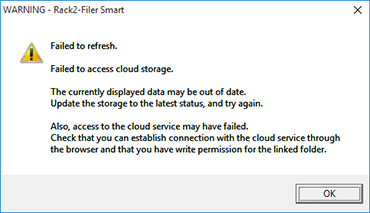
|
| Solution |
Solution: Specify the Dropbox storage again with the following steps:
- On the [Tree] tab, remove the Dropbox storage that has been set to the destination. (This operation will not delete the data in your Dropbox account.)
- Specify again the Dropbox storage you have removed at the 1st step.
(Note) Even after you have re-specified, you might not be able to access your
Dropbox storage with Rack2-Filer Smart V1.0L29. In that case, refer to Case 3.
|
| Case 3. Using Rack2-Filer Smart V1.0L29 |
| Error |
If a two-byte code character or a half-width kana is included in the name of a folder under the Dropbox storage (*1),
an error message appears when one of the following operations is carried out:
(*1) Detailed conditions: A character other than alphanumerics, blank (not multibyte blank), or marks is included in the folder name.
<Operation>
- Display Dropbox storage
- Refresh Dropbox storage
- Configure Dropbox storage
- Create a library
<Message example>
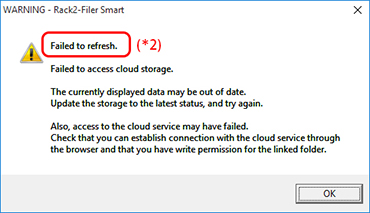
(*2) Possible messages:
- Failed to refresh.
- Failed to update storage room information.
- Failed to configure storage room.
- Failed to create library.
|
| Solution |
Workaround: Follow the steps below to select your Dropbox storage again:
- Sign in Dropbox via a browser such as Internet Explorer.
- Rename the linked folder to a name that does not include a character other than alphanumerics, blank (not multibyte blank), or marks.
- Run Rack2-Filer Smart, and select the Dropbox storage.
(Note) Select the renamed folder.
Solution: We plan to release an update for this problem.
|
|