Archived content
NOTE: this is an archived page and the content is likely to be out of date.
Aligning Documents
Align documents in the following procedure:
- Align the edges of the documents evenly.
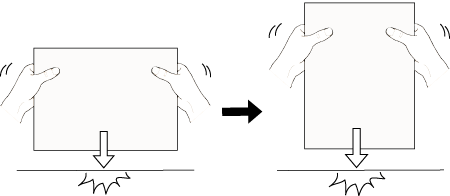
- Hold both top and bottom edges of the documents and flex the documents back and forth as illustrated in the figure below, then release the bottom edge.
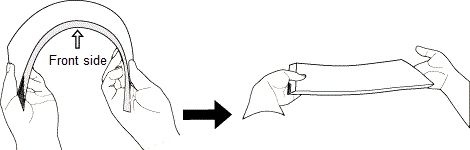
Following the steps above slightly moves the top edges out of alignment.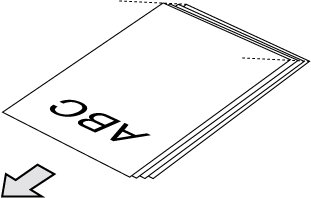
- Load the documents in the ADF paper chute (feeder).
Load the document with the front side (scanning side) facing up.
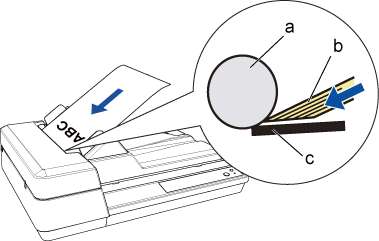
a Pick Roller Unit b Documents c Pad Unit



