Archived content
NOTE: this is an archived page and the content is likely to be out of date.
Cleaning the Flatbed
Clean the flatbed in the following procedure.
- Open the document cover.
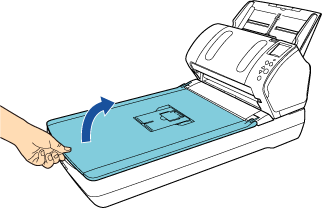
- Clean the following locations with a cloth moistened with Cleaner F1 or a sheet of Cleaning Wipe.
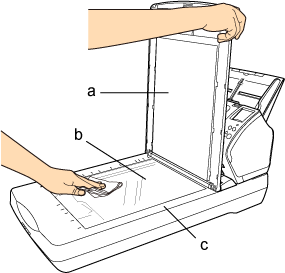
a Document pad b Document bed c Plastic frame
 CAUTION:
CAUTION:Be careful not to let the cleaner in between the document bed and the plastic frame. - Wait for the cleaned parts to dry.
- Close the document cover.



