Archived content
NOTE: this is an archived page and the content is likely to be out of date.
ADF cover opened
When an error occurs because the ADF cover is not closed correctly, "U" and "4" display alternately on the function number display panel of the scanner.

Check if the ADF Cover is closed correctly.
Perform the following:
- Remove the document on the stacker.
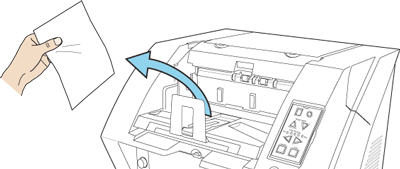
- Press the ADF Cover Open Button.
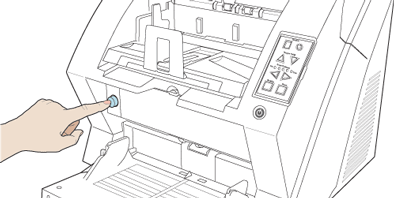
The cover will open by itself.
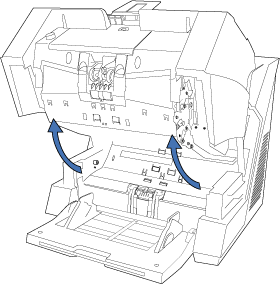
- Hold the ADF Cover with both hands and press it down slowly.
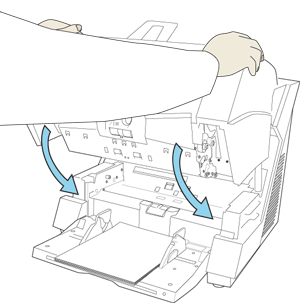
Press the ADF cover until it is fixed.
 CAUTION:
CAUTION:- When closing the ADF, be sure nothing is left inside of the ADF.
- Be careful not to pinch your fingers.



