Archived content
NOTE: this is an archived page and the content is likely to be out of date.
Cover Open
If you open the ADF or the print section of the imprinter during scanning, one of the following error codes is displayed on the LCD of the operator panel.
| U4:40 | ADF open |
| U5:4A | Imprinter Cover Open |
| HINT: | When you open the ADF or the print section of the imprinter while the scanner is in standby, an error message will appear without an error code.
Also, note that buttons on the operator panel are disabled while the ADF is open. |
Confirm that the ADF or the print section of the imprinter is completely closed.
To check whether or not they are closed completely, perform the following:
- Remove all documents from the ADF paper chute (feeder).
- Pull the ADF release tab towards you to open the ADF.
When the imprinter is installed, open the print section of the imprinter first, then the ADF.
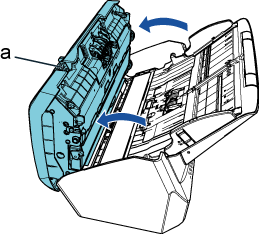
a ADF Release Tab
 CAUTION:
CAUTION:Be careful not to have your fingers caught when closing the ADF. - Close the ADF.
When the imprinter is installed, close the ADF first, then the print section of the imprinter.
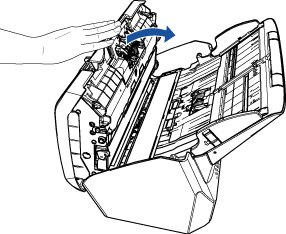
 CAUTION:
CAUTION:Be careful not to have your fingers caught when closing the ADF.
ATTENTION: Make sure that there is no foreign matter inside before closing the ADF.



