Archived content
NOTE: this is an archived page and the content is likely to be out of date.
Optical Error (Dirty glasses)
If an optical type error is detected, check if cleaning the glass and transport path solves the problem.
- Turn off the scanner.
- Press the ADF Cover Open Button. The cover will open by itself.
 CAUTION:
CAUTION:The glass surface inside the ADF can become extremely hot while operating the scanner. Be carefull not to touch the glass until it has cooled. - Wipe the inside using a lint-free cloth and Cleaner F1. Clean the glass inside the ADF thoroughly and remove any dust and stains.
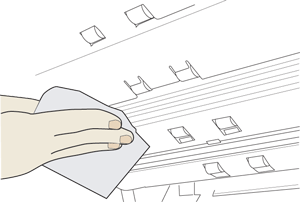
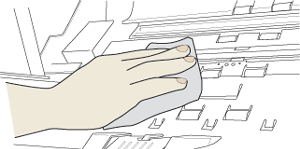
- Hold the ADF Cover with both hands and press it down slowly.
- Turn the scanner on again.
If the normal functioning state does not recover when turning on the scanner again, contact the dealer where you purchased the scanner or an authorized FUJITSU scanner service provider and inform them of the message displayed in the Error Recovery Guide window.



