Archived content
NOTE: this is an archived page and the content is likely to be out of date.
Documents for Scanning
Paper Size
The following paper sizes can be scanned:
| ADF |
|
| Flatbed |
|
| *1: | Depending on the application or the scan setting of the scanner driver, the memory may be insufficient to perform scanning.
Long page scanning supports documents with a length up to 5,588 mm (220 in.) with a resolution of 200 dpi or lower. If you scan a long page document and split the scanned image into multiple pages, a document of up to 200 m/7,874 in. can be scanned. |
Paper Type
The following paper types are recommended:
- Wood-free paper
- PPC paper (recycled)
- Plastic card
When using a paper type other than the above, before you start scanning, perform a test scan to check whether or not the paper can be scanned.
Paper Weight (Thickness)
The following paper weights can be scanned:
- 20 to 413 g/m2 (5.3 to 110 lb)
- For a size larger than A4/Letter, 27 to 413 g/m2 (7.2 to 110 lb)
- For A8 size, 128 to 209 g/m2 (34 to 56 lb)
- For plastic cards, 1.4 mm or less
Documents That May Not Be Scanned Successfully
The following types of documents may not be scanned successfully with the ADF:
- Documents of non-uniform thickness, such as envelopes and documents with attachments
- Wrinkled or curled documents
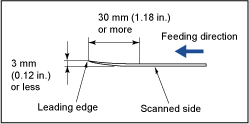
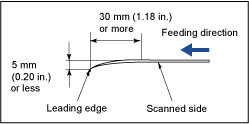
- Folded or torn documents
- Tracing paper
- Coated paper
- Carbon paper
- Photosensitive paper
- Perforated documents
- Documents that are not square or rectangular
- Very thin paper/very thick paper
- Photographs (photographic paper)
Documents That Must Not Be Scanned
The following types of documents must not be scanned with the ADF:
- Paper-clipped or stapled documents
- Documents on which the ink is still wet
- Documents smaller than 50.8 × 69 mm (2 × 2.7 in.)
- Documents wider than 304.8 mm (12 in.)
- Documents other than paper/plastic card such as fabric, metal foil and OHP film
- Important documents which must not be damaged
Area Not to Be Perforated
An error may occur when there are punched holes in the shaded area in the following figure.>br/>Use the flatbed [fi-7700/fi-7700S] to scan such documents.
Fig. 1
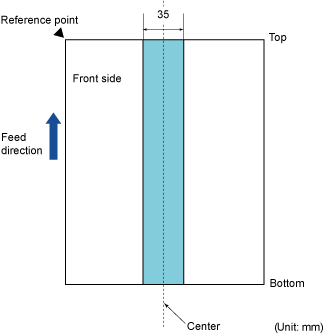
ATTENTION
These conditions are applied when the document is loaded over the center of the pick roller.
HINT
If there are any holes in the 35 mm-wide central column, you can move the document to the left or right to avoid an error.
Conditions Required for Accurate Multifeed Detection
Multifeed is an error where two or more sheets are fed through the ADF at once. When the difference in length between documents is detected, this is also called a "multifeed".
The overlapping of documents, length of the documents, or the combination of both is checked for a multifeed detection. The following conditions are required for accurate detection.
- Overlap Detection
-
- Paper weight: 20 to 413 g/m2 (5.3 to 110 lb) (0.02 to 0.51 mm/0.0008 to 0.02 in.)
- Do not punch holes anywhere within a 35 mm (1.38 in.) area that covers the centerline of a document. Refer to Fig. 1.
- Do not attach other documents with glue or other adhesive anywhere within a 35 mm (1.38 in.) area that covers the centerline of the document. Refer to Fig. 1.
- Length Detection
-
- When scanning a batch of documents, load documents of the same length in the ADF paper chute (feeder).
- Variation in document lengths: 1% or less.
- Do not punch holes anywhere within a 35 mm (1.38 in.) area that covers the centerline of a document. Refer to Fig. 1.
- Overlapping and Length Detection
-
- When scanning a batch of documents, load documents of the same length in the ADF paper chute (feeder).
- Paper weight: 20 to 413 g/m2 (5.3 to 110 lb) (0.02 to 0.51 mm/0.0008 to 0.02 in.)
- Variation in document lengths: 1% or less.
- Do not punch holes anywhere within a 35 mm (1.38 in.) area that covers the centerline of a document. Refer to Fig. 1.
- Do not attach other documents with glue or other adhesive anywhere within a 35 mm (1.38 in.) area that covers the centerline of the document. Refer to Fig. 1.
ATTENTION
- These conditions are applied when the document is loaded over the center of the pick roller.
- When an option to detect an overlap is selected, scanning a thick document such as a plastic card will be falsely detected as a multifeed. To scan such a document, apply one of the following settings:
- Use the the intelligent multifeed function.
- Disable the multifeed detection setting.
- Use manual/single mode.
HINT
- The accuracy of a multifeed detection may drop depending on the document type.
Multifeed cannot be detected for the top 30 mm (1.18 in.) of a document. - In the Software Operation Panel, you can also specify a length not to detect multifeeds within the range of Fig. 1.



