Archived content
NOTE: this is an archived page and the content is likely to be out of date.
Documents for Scanning
(1) Paper Size
The following paper sizes can be scanned:
| ADF |
|
| Flatbed |
|
| *1: | Depending on the application or the scan settings on the scanner driver, there may be insufficient memory to perform scanning.
When a long page is scanned, a maximum length of 3,048 mm (120 in.) can be scanned with a scanning resolution of 200 dpi or lower. |
(2) Requirements for Documents when Scanning
The following documents can be scanned with the ADF. To scan documents other than the following, use the flatbed.
- Paper Type
The following paper types are recommended:- Wood-free paper
- Wood-containing paper
- PPC paper (recycled)
- Paper Weight (Thickness)
The following paper weights can be used:- 52 to 127g/m² (14.0 to 34.3 lb)
- Precautions
The following types of documents may not be scanned successfully:- Tracing paper
- Documents that are not square or rectangular
- Thin paper
- Paper-clipped or stapled documents
- Documents on which the ink is still wet
- Documents smaller than 114 × 140 mm/ 4.5 × 5.5 in.
- Documents wider than 216 mm (8.5 in.)
- Documents other than paper such as fabric, metal foil, and OHP film
- Plastic card
- Important documents which must not be damaged
- Documents of non-uniform thickness, such as envelopes and documents with attachments
- Wrinkled or curled documents
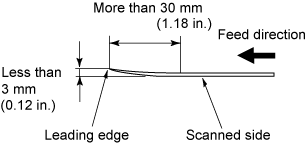
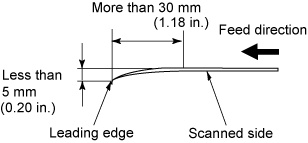
- Folded or torn documents
- Coated paper
- Carbon paper
- Carbonless paper
- Photosensitive paper
- Perforated documents
- Photographs (photographic paper)
(3) Area Not to Be Perforated
An error may occur when there are punched holes in the shaded area in the following figure.
Use the flatbed to scan such documents.
Fig. 1
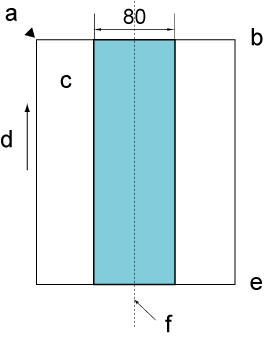
(Unit: mm)
| a | Reference point |
| b | Top |
| c | Front side |
| d | Feed direction |
| e | Bottom |
| f | Center |
| Important: | The above conditions apply when you align the center of a document with the center of the roller part of the pick roller unit. |



