Archived content
NOTE: this is an archived page and the content is likely to be out of date.
Multi-feed detection condition
Select one of the following:
- Check overlapping
- Check length
- Check overlapping and length
The following condition is required when any of the above options is selected:
- Check overlapping
- Paper weight: 52g/m2 - 127g/m2 (13.9lb to 34lb)
- Punched holes are not allowed within 35 mm (1.4 in.) of the vertical centerline of the document.
- Other paper shall not be glued within 35 mm (1.4 in.) of the vertical centerline of the document.
- Check length
- Document length deviation: 1 % or less
- Punched holes are not allowed within 35 mm (1.4 in.) of the vertical centerline of the document.
- Check overlapping and length
- Paper weight: 52g/m2 - 127g/m2 (13.9lb to 34lb)
- Document length deviation: 1 % or less
- Punched holes are not allowed within 35 mm (1.4 in.) of the vertical centerline of the document.
- Other paper shall not be glued within 35 mm (1.4 in.) of the vertical centerline of the document.
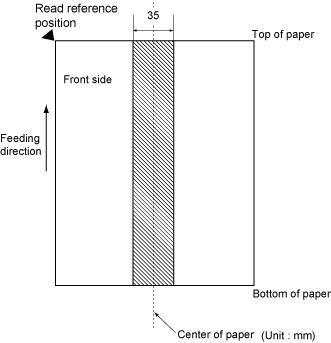
When the overlapping check is specified, the papers which contact closely each other, such as glued paper or electro-statically charged paper, can result in the miss-detection of multi-feed.
Multifeed detection by overlap will often mis-detect very thick paper or plastic document.
When scanning documents like this, please disable multifeed detection.



