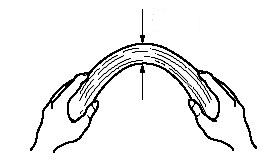Archived content
NOTE: this is an archived page and the content is likely to be out of date.
How to fan the document
- Lightly grip both ends of the document with both hands, and bend the document as shown below.
- Hold the document firmly with both hands and bend them as shown below so that the bent section rises up in middle of the document.
- Repeat steps 1) to 3) a few times.
- Rotate the document 90 degrees, and fan again.