Archived content
NOTE: this is an archived page and the content is likely to be out of date.
How to Fan Documents
Before loading multiple sheets of document in the scanner, fan them in the following procedure.
- Grab a stack of documents, which should be 5 mm or less.
- Hold both ends of the documents and fan them a few times.
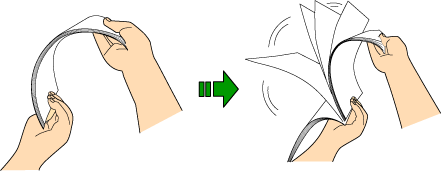
- Rotate the documents by 90 degrees and fan them in the same manner.
- Perform steps 1 to 3 for all documents.
- Align the edges of the documents.



