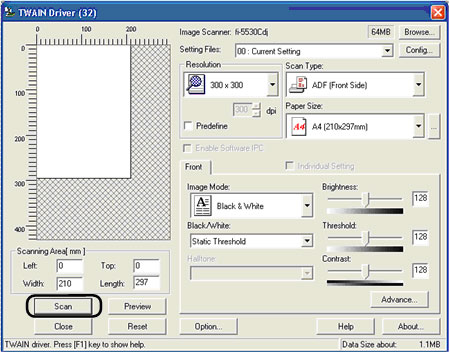Archived content
NOTE: this is an archived page and the content is likely to be out of date.
Paper thickness switch
The paper thickness switch is utilized in order to prevent document jams (multi-feed) and miss-pickings when a batch of thin documents is scanned.
- Confirm that the thin documents fulfill the requirements of "6.2 Document Quality" on page 103, in the Operator's Guide.
- Shift the position of the paper thickness switch to the right.
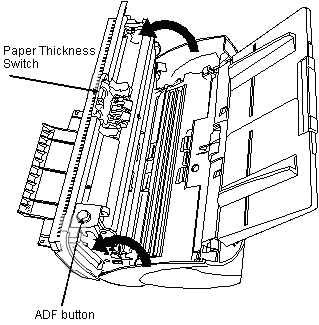
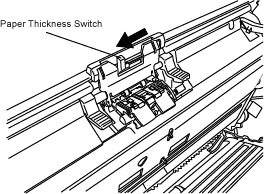
- Load the documents on the ADF paper chute.
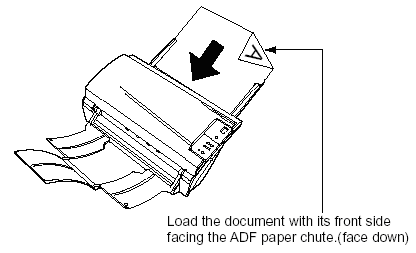
- Adjust the side guides to the document width.
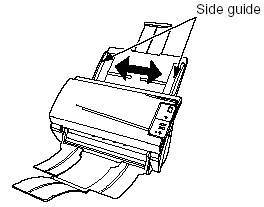
- Start up ScandAll 21.
For starting up ScandAll 21, select [Programs] - [Scanner Utility for Microsoft Windows] - [ScandAll 21] from [Start]. - Select the scanner to use.
- Click [Scan To View] on the tool bar.
The [TWAIN Driver] dialog box appears. - Click the [Scan] button.
-