Archived content
NOTE: this is an archived page and the content is likely to be out of date.
Replacing the Print Cartridge
Follow the instructions below to replace the print cartridge.
For Post-Imprinter (click here) For Pre-Imprinter- Turn off the scanner.
- Hold the blue part located on the center of the Hopper.
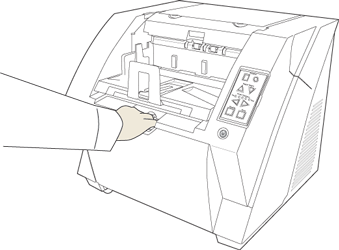
- Flip down the Hopper gently.
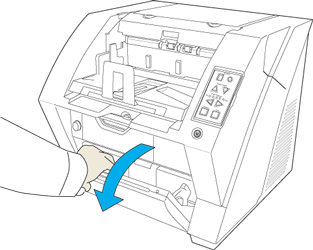
- Open the Imprinter Cover.
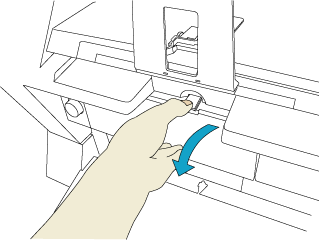
- Move the Print Cartridge Holder to where the cartridge can be removed easily.
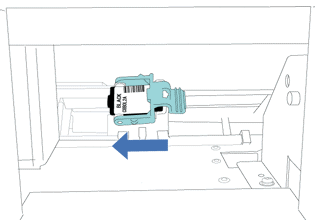
- Turn the blue lever toward the left and open the Print Cartridge Holder.
- Take the print cartridge out from the holder.
- Take a new print cartridge out of its pouch and detach the protection tape from the print cartridge.
- Insert the print cartridge.
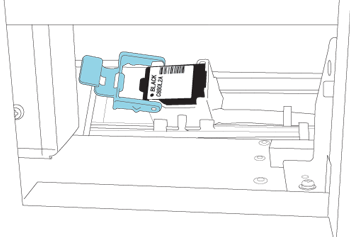
- Turn the lever on the print cartridge toward the right to mount it.
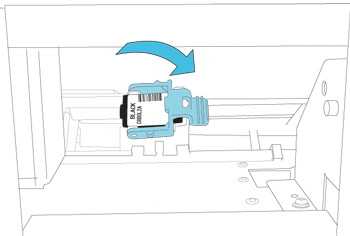
- Close the Imprinter Cover.
Reset the Ink Remain Counter. (Refer to the last section of this page.)
- Confirm the scanner is turned off.
- Press the tabs on the left and right sides of the Top Cover and lift to open the Top Cover.
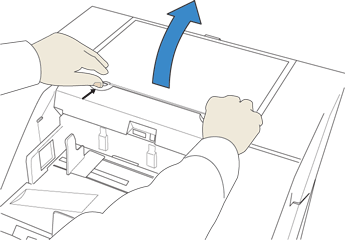
- Turn the blue lever toward left and open the Print Cartridge Holder.
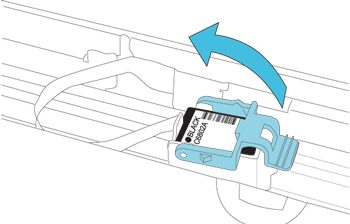
- Remove the print cartridge from the holder.
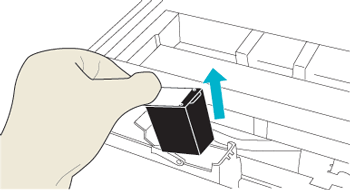
- Take a new print cartridge out of its pouch and detach the protection tape from the print cartridge.
- Turn the lever on the print cartridge toward right to mount it.
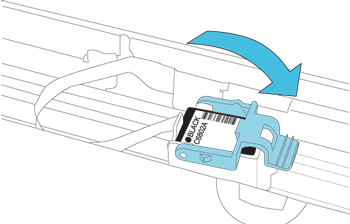
- Close the top cover and press lightly until it is fixed with the tabs.
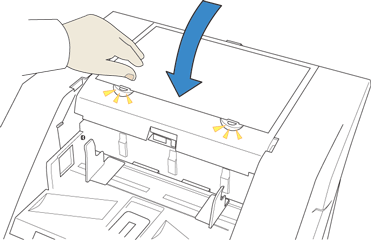
Reset the Ink Remain Counter as follows.
- Confirm the scanner is connected to the PC before turning on the scanner.
- On the [Start] menu, select [Programs]-[Scanner Utility for Microsoft Windows]-[Software Operation Panel].
 CAUTION:
CAUTION:If the [Software Operation Panel] is password protected, enter the password to cancel the View Only mode. For details on how to enter the password to cancel the View Only mode, refer to the fi-5950 Operator's Guide "8.1 Scanner Settings". - Select the [Device Setting] tab.
The following screen appears.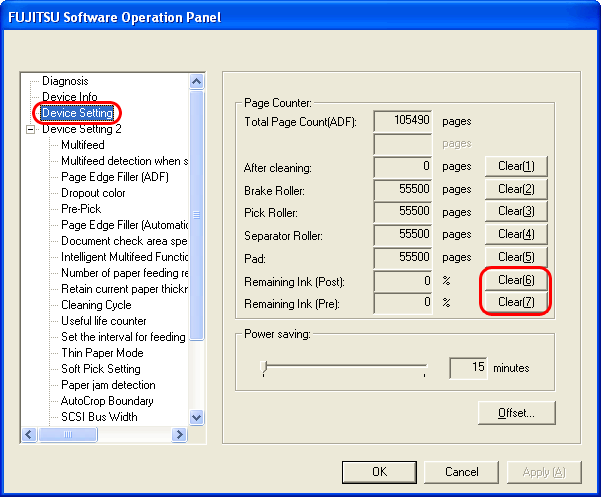
- Click the [Clear] button beside the Remaining Ink Counter for the replaced print cartridge, and then click the [OK] button. Click the [OK] button again on the message that appears.
The Remaining Ink Counter will reset to 100%.



