Archived content
NOTE: this is an archived page and the content is likely to be out of date.
Setting the Paper Thickness
When multi-feed error, picking failure, or paper jams occur frequently, adjust the paper thickness using the Operator Panel. (Normally the medium [default] setting will work reasonably well.)
Set the paper thickness on the Operator Panel.
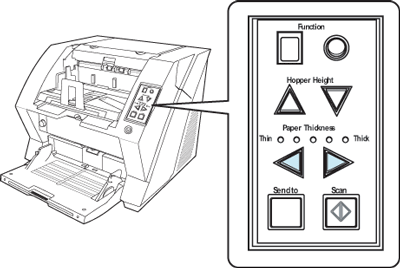
- When pressing the
 button, the scanner is set for one level thicker document.
button, the scanner is set for one level thicker document. - When pressing the
 button, the scanner is set for one level thinner document.
button, the scanner is set for one level thinner document.
The following five (5) steps of document thickness are selectable.
| Thin | Prevent picking failure and paper jam | |
| Medium thin | ||
| Medium | Documents with thickness
|
|
| Medium thick | ||
| Thick | Prevent multi-feeding |
| HINT: |
|



