Archived content
NOTE: this is an archived page and the content is likely to be out of date.
Skew detection (Hopper side guide error)
A document jam occurs.
Make sure the Hopper Side Guide is adjusted to the document batch properly.
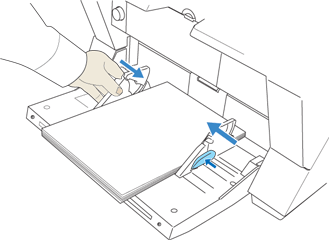
Open the ADF Cover and remove the jammed document.
Then, close the cover and start scanning again.
| When scanning the documents with the Hopper side guide expanded to the maximum, select "Off" for "Jam detection outside of scannable area when transporting paper" in the Software Operator Panel. |



