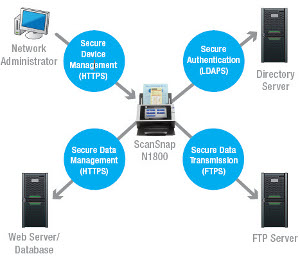Overview
Network Scanner to maximize business efficiency
With the functionality of many devices, yet the simplicity of one, the ScanSnap N1800 network scanner contains the qualities organizations of all sizes desire to improve business processes.
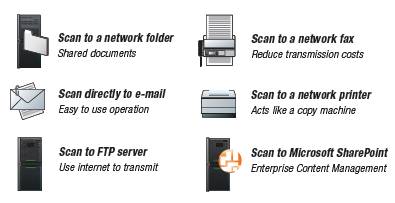
Ideal for Small and Medium Business
- Space saving design
- Multifunction functionality to reduce hardware costs
- Local user accounts
- Quiet operation
- Loaded with intelligent scanning features
- Outstanding price/performance
General office functionality
- Fast scanning speeds of 20 pages per minute and true double-sided speeds of 40 images per minute in color, grayscale or monochrome @ 300 dpi
- 50 page document feeder
- Large 8.4” touch screen high resolution (1,024 x 768) display
- Scan to e-mail, folder/FTP, network fax or printer or Microsoft SharePoint Server Enterprise features
*Limited version support for SharePoint* - Scanner Central Admin Server software
- Job Menu’s based on individual user login to control scanning settings and destination(s)
- High security to assist with compliance and regulation
- SDK and optional third-party applications for integration with line of business systems