FUJITSU Image Scanner m-sharepoint
Overview
Information management systems require individuals that are willing to share, use, maintain and manage such systems and its repositories. In order to be accepted by the broader community of internal information workers, it needs to support the individual user by providing access to the relevant information quickly and easily.
The first step in building an effective system is the data - but in particular, the document collection. Even though internal company documents most often are digitally created and throughout their life cycle will only be kept digitally, still a significant part of the external communication relies on paper media. Checks, invoices, forms, correspondence, etc. must first be digitized in order to feed their respective informational value into electronic archives and portals or to re-use such content in electronically supported workflows
Any ECM system such as SharePoint must provide the capability of information integration regardless of the source media. The combination with Fujitsu document scanners helps overcome the discontinuity of media in the life cycle of information. But also it provides the media “Paper” and the information that resides on such media a new dimension of value, if and when they are scanned and captured:
- Comply with regulatory and internal company requirements
- Reduction of process costs
- Increased productivity
- Reduction of process time
- Increased process quality
SharePoint provides the platform for a more productive use of information, for example for line of business process optimization, for visual reference, collaboration and simple access to documents. But the decisive factor of SharePoint is the rapid and simultaneous usability of documents, information and data by different user groups for different operational purposes ? now also including paper documents.
Quick Overview
The Scan to SharePoint connector allows direct and intelligent import (complete with index data) of documents into multiple local or remote SharePoint servers.
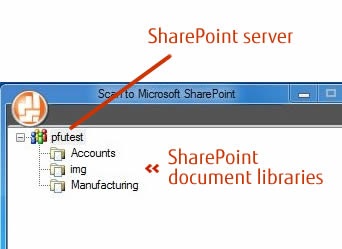
Operation
As soon as scanned images are available for import, the SharePoint connector screen pops up allowing the user to select the specific SharePoint server they need to import into.
The SharePoint connector then communicates directly with that server to establish the SharePoint 'Document Libraries' available to accept imports.
At the same time, it prompts for and collects the index information that the selected SharePoint 'Document Library' requires before a document can be imported.
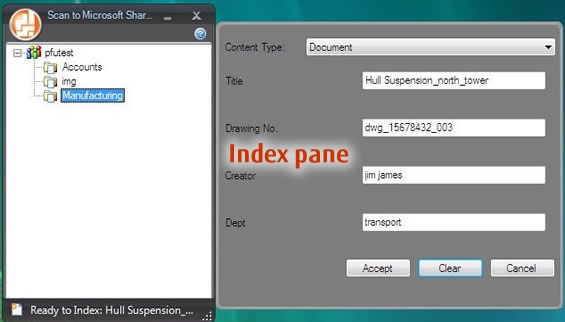
Once the user chooses the target 'Document Library' a flyout window (the index pane) prompts the user to supply the required index information.
Once the index data has been keyed and accepted the document is automatically and seamlessly transferred to the SharePoint server.
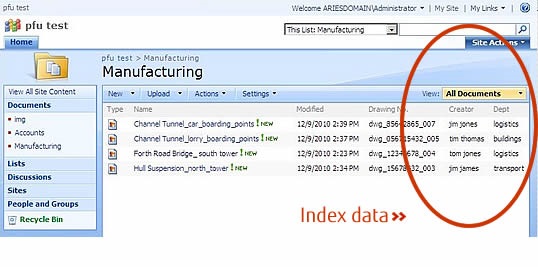
Fujitsu has long been supporting the simple upload of paper documents into Microsoft SharePoint Portal solutions. Now, this SharePoint connector takes the process to the next level because it expands beyond just scanning and subsequent manual file transfer. Now you can choose the actual SharePoint server, select the library and instantly be presented with all the index fields that have been set up for the specific library. You will key in the index information and then transfer a qualified document that others can easily find using the regular SharePoint search routines.
Fujitsu document scanners are the on-ramp for paper into SharePoint.
All names, manufacturer names, brand and product designations are subject to special trademark rights and are manufacturer’s trademarks and/or registered brands of their respective owners. All indications are non-binding. Technical data is subject to change without prior notification.
Support
Supported scanner
fi-7300NX / fi-7160 / fi-7260 / fi-7030 / fi-6110 / fi-6140Z / fi-6240Z / fi-6130Z / fi-6230Z / fi-7180 / fi-7280 / fi-7480 / fi-7460 / fi-5530C2 / fi-5950 / fi-6800 / fi-7700 / fi-7700S / fi-7600 / fi-6770 / fi-6750S / fi-6670
Download Software
-
Scan to Microsoft SharePoint: Windows Help File
NOTE: Some computers may exhibit problems in viewing .CHM files. Here are some hints on unblocking Windows Help files. - ScandAll PRO Scan to Microsoft SharePoint Update Pack
