Archived content
NOTE: this is an archived page and the content is likely to be out of date.
PaperStream IP (ISIS) change history
Version 1.10.01411.19001
Added features and improvements:
- Added [Left to Right] for [Print Direction] in [Digital Endorser]. It enables to print a text from left to right.
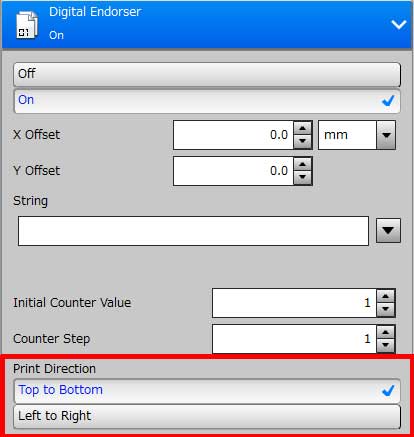
- Added [Aztec Code] of two-dimensional codes for [Type] in [Barcode Detection].
Note: "2D Barcode for PaperStream 1.1.0” or later is required to use [Aztec Code]. - Added [Background] in [Deskew] setting of [Cropping] feature. [Background Color] enables to specify the document color as background color.
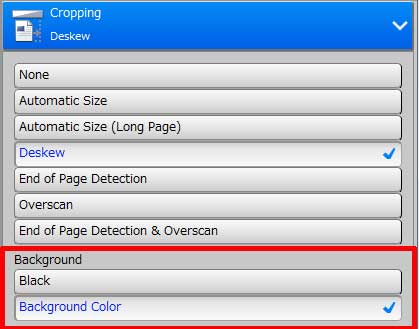
- Improved the followings in [Blank Page Detection] window: - Improved the captions of [Sensitivity].
- Changed [Black & White Dots Ratio] setting into [Black Dots Ratio] and [White Dots Ratio] separately.
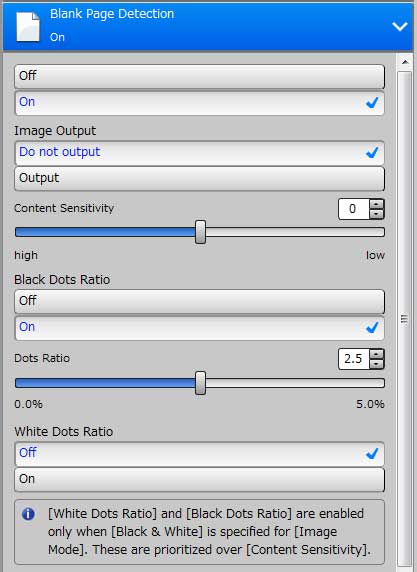
- Improved the Arabic description of [Cropping].
- Improved the followings in [Assisted Scan] window:
- Only selectable buttons are displayed in [Automatic Color Detection] switch button.
- Changed [Save Profile] option to a button.
- Improved button layout in an Arabic environment.
Corrected issues:
- Fixed the defect that insufficient memory error may occur when specifying [Scanning Area] and scan long page.
- Fixed the defect that an image rotated by 180 degree may be outputted when back-side scanning is configured.
- Fixed the description of [Endorser] of [Normal dialog] in a Russian environment.
- Fixed the defect that [TIFF conversion failed] error may occur when a large amount of documents are scanned with PaperStream Capture.
- Fixed the defect that the PaperStream IP driver may stop responding during scanning when duplex scan is performed in the following scan settings:
- Set to [Accuracy] for [Priority] of [Cropping]
- Set [0] or higher for [Sensitivity] of [Blank Page Detection] - Fixed the defect that an incorrect value may be set to the Counter of the [Digital Endorser] when specifying it with
[TAG_ENDORSER_INCSTART] in API. - Fixed the defect that a license error occurs in Kofax VRS Elite.
Version 1.8.01408.26001
Corrected issue:
- An internal error may occur in the driver when [Rotation] is set to [Automatic] and when a document has a particular pattern.
Version 1.8.01406.26001
Added improvements:
Changes in Assisted Scan
- Added [Marquee Zoom] to.
- Added the feature to switch the rotation direction to.
- Added the feature to change the Auto color detection results to.
- Added the blank page notification feature to.
- Added [Rescan] to.
- Added the feature to change the window size of.
- Replaced the [Restore Original], [Undo], and [Redo] buttons with the respective icons in.
- Moved the [Save Profile] button into the [Option] button which is newly added.
Changes in other features
- Added [Black & White Dots Ratio] in the [Blank Page Detection] methods.
- Added a link to “Product Support website” in the Start Menu.
- The default parameters are revised as below (only when the user locale is set to English (United States), English (Canada), or French (Canada)):
Paper Source: [Feeder (Front Side)] to [Feeder (Both Sides)]
Blank Page Detection: [Off] to [On]
Image Output: Do not output
Edge Filter: [Off] to [On]
Fill Color: White
Filled Area: 0.1 inch
Dropout Color: [Green] to [None]
Hole Punch Removal: [Off] to [On]
Fill Color: Background Color
Corrected issues:
- Fixed the defect that Automatic Image Quality Checker (AIQC) may not be notified correctly when scanning with both [Blank Page Detection] and [Multifeed Detection] enabled.
- Fixed the defect that the existing exported file is lost when using the Scanning Profile Exporter and cancelling the overwriting of the file.
- Fixed the defect that the application may stop responding when the user scans, selecting the profile where [Color by Length] is enabled, in a scanner which [Color by Length] is not supported.
- Fixed the defect that [Automatic Color Detection] does not work correctly when using a particular application.
- Fixed the defect that the images scanned up to the pause of scanning are discarded when the scanning is paused by the application.


