February 29, 2024
Enhancement of PaperStream Capture/Capture Pro for Better User Experience
- Functions added for enhancing work efficiency at the scene of centralized scanning
Effective functions for better user experience have been added to the upgraded capturing software for fi and SP Series image scanners: PaperStream Capture and PaperStream Capture Pro.
We have also enhanced the user interface of the current mode by improving job (previously called document profile) creation screen. Moreover, we have further enhanced a range of functions essential for centralized scanning tasks, commonly employed in the business process outsourcing (BPO) industry. These enhancements aim to deliver an even more streamlined scanning workflow.
Features
1. Creating and editing jobs more smoothly
Newly added Configure Jobs button on the home screen makes it possible for users to reach [Configure Jobs] screen with fewer steps than before. Toolbar on the editing window has been also added, realizing intuitive operation.
Furthermore, the setting items have been renamed to more comprehensible names for smoother operation.
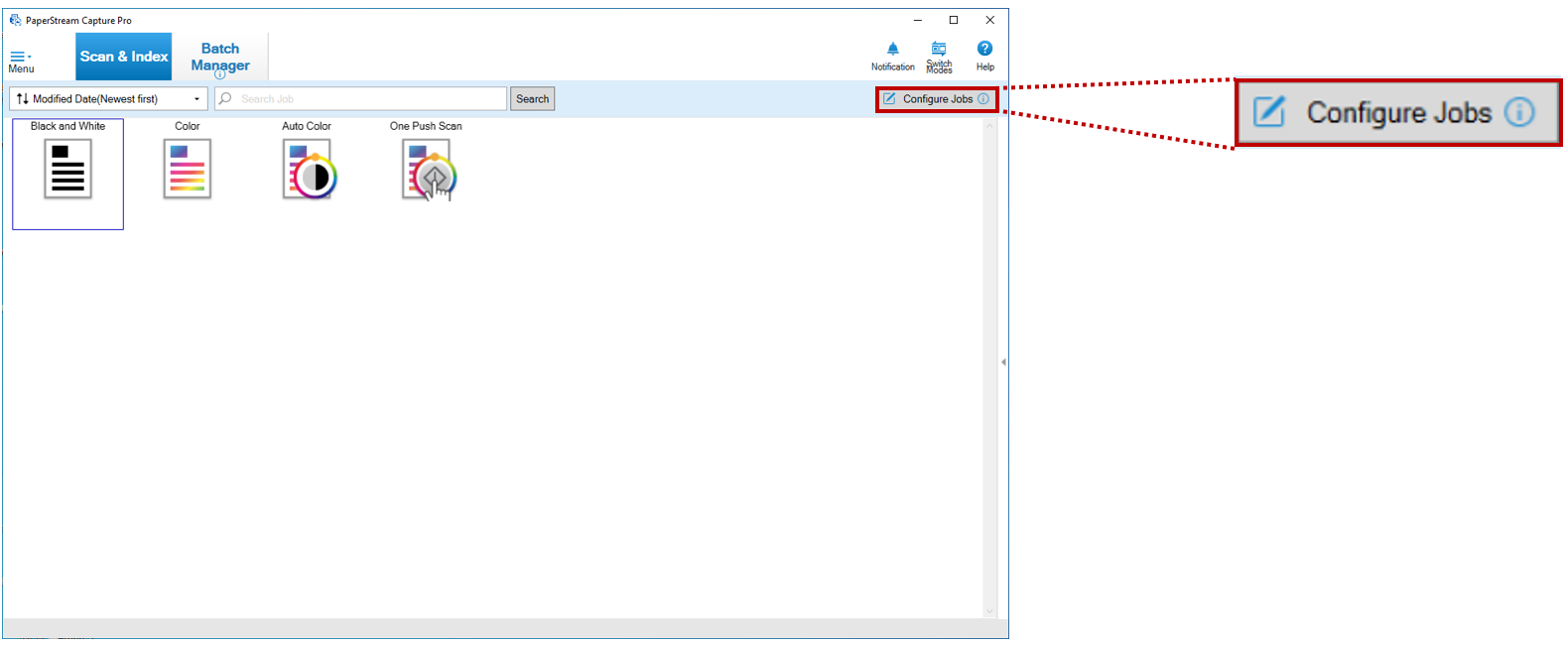
| Previous | New |
|---|---|
| Profile | Job |
| Meta Data | Data Extraction |
| Mark Options | Image Check |
| Naming Rule |
Folder Name Option File Name Option |
New and existing name lists
2. Filtering function added to enable a search of a required job
The filtering function has been newly added. This function is useful in scenarios where operators need to pinpoint a specific job while overseeing a multitude of jobs in a business environment, especially in fields such as BPO where centralized scanning is prevalent. Operators can find the required job by a keyword search with less burden compared to finding a job manually.
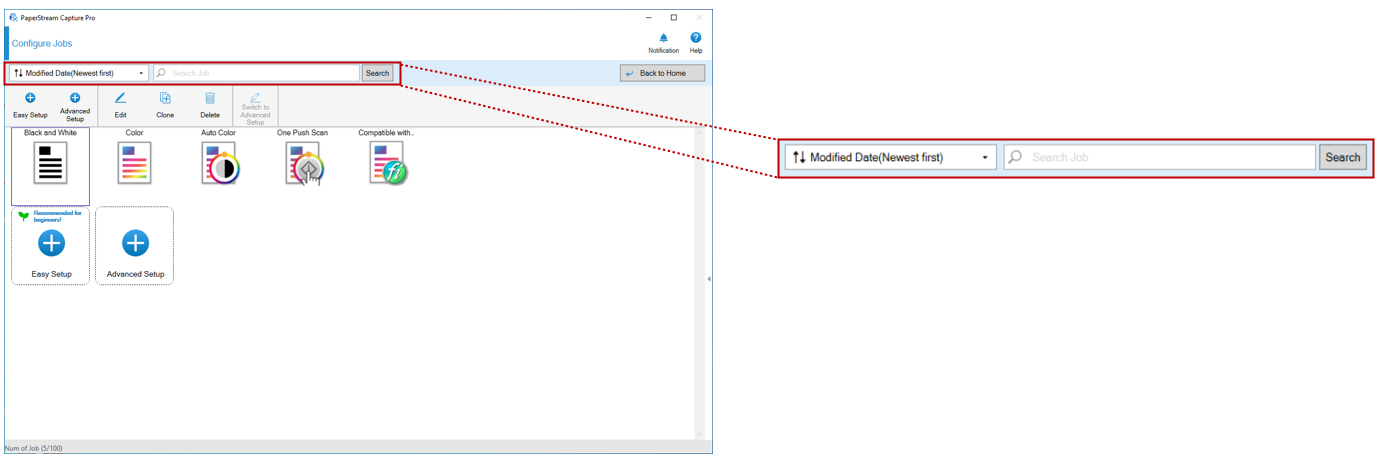
Updates scheduled for August 2024
In the future, there will be following series of updates.
1. Scanning configuration can be changed while performing scans
With updated PaperStream Capture and Capture Pro, operators can display a configuration window of a scanner driver PaperStream IP and change scan settings while performing scans. Scan settings, such as image quality and resolutions, can be changed according to document types, even during batch scanning. For example, low resolution can be set for an application form and high resolution for an ID with a face photo.
2. Check images more quickly after scanning
Currently, operators need to wait for a batch scan to complete before starting to check the scanned data. However, with the updated version, they can select any image even in the middle of scanning and start checking images in an enlarged screen. This will shorten the time consumed even when scanning a large volume of documents.
Details of Software
| Product Name | Rollout Date |
|---|---|
| PaperStream Capture 4.0.0 | February 29, 2024 |
| PaperStream Capture Pro 4.0.0 | |
| PaperStream Capture 4.1.0 | End of August, 2024 |
| PaperStream Capture Pro 4.1.0 |
Please visit the following websites to access the available downloads. For those who are already registered, the updated version is available for free download.
-
https://www.pfu.ricoh.com/global/scanners/fi/dl/
(fi Series Software Downloads)
-
https://www.pfu.ricoh.com/global/scanners/fi/dl/index-sps.html
(SP Series Software Downloads)
Trademarks
- PaperStream is a registered trademark or trademark of PFU LIMITED.
- Product names and company names are the registered trademarks or trademarks of the respective companies.
