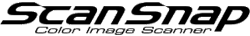Points that Need to Be Noted before the Setup
To use the ScanSnap Cloud service, a ScanSnap account is required.
Use a ScanSnap account to set up the ScanSnap Cloud service.
If you do not have a ScanSnap account, follow the instructions displayed when you start up the ScanSnap Cloud application in order to create an account.
Multiple accounts can be registered with one ScanSnap unit.
One ScanSnap unit can be shared with multiple accounts by switching profiles on the touch panel.

The Service Can Be Used via a Mobile Router or via the Tethering Function of a Mobile Device
If you connect the ScanSnap to a mobile router or the tethering function of a mobile device, you can use the ScanSnap Cloud service while you are on the go.
However, public wireless LAN services are not supported.
To Use the Tethering Function, Another Mobile Device Is Required for Tethering
When you use the tethering function on a mobile device to set up or use the ScanSnap Cloud service, a mobile device other than the mobile device on which you install the ScanSnap Cloud application is required for tethering.
At the time of the setup

After the setup process is complete

System Requirements
For details about the system requirements for the ScanSnap Cloud application, refer to the following:
-
System Requirements for the ScanSnap Cloud Application in ScanSnap Cloud Operation (iX1500 for iOS)
-
System Requirements for the ScanSnap Cloud Application in ScanSnap Cloud Operation (iX1500 for Android)
For details about the system requirements for using the ScanSnap Cloud service in ScanSnap Home, refer to the ScanSnap Help.