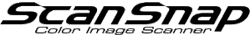Changing the Settings of the Camera Function
This section describes the instructions for enabling the ScanSnap Cloud application's camera function and changing the operating conditions for uploading photo images to a cloud storage service.
-
Tap
 on the main screen.
on the main screen.
A navigation bar appears.
-
Tap [Settings].
The [Settings] screen appears.
-
Tap [Camera settings].
The [Camera settings] screen appears.
- Switch between On/Off on the Camera settings as needed.