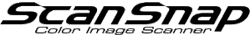Operating the Camera Function
The ScanSnap Cloud application's camera function uses the camera function on mobile devices to take a photo of a document and saves the photo image to a cloud storage service.
Major Functions
Adjust the camera so that it correctly focuses on a document. Then the camera automatically recognizes and crops only the area of the document that is used for taking a photo.
Automatic photo-taking function reduces camera shake and produces high-quality image.
For a business card, you can take a photo of both sides and manage the two images as one card. You can also manage the images by specifying them after taking photos.
For details, refer to About the Camera Function in "ScanSnap Cloud Operation".