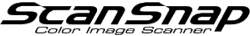Removing a ScanSnap Model
If you unintentionally register a different ScanSnap model with the ScanSnap Cloud service, or if you stop using the ScanSnap Cloud service, you can remove the ScanSnap model from the ScanSnap Cloud service.
-
From the menu bar, click [ScanSnap Cloud] → [Preferences].
The ScanSnap Cloud settings window appears.
- In the [Scanner] tab, select the name of a ScanSnap that you want to remove.
-
Click the [
 ] button.
] button.
A confirmation message appears.
-
Click the [Delete] button.
A window to enter a password for the ScanSnap Cloud service appears.
- Enter your account password for the ScanSnap Cloud service.
-
Click the [Authenticate] button.
The ScanSnap model is removed.