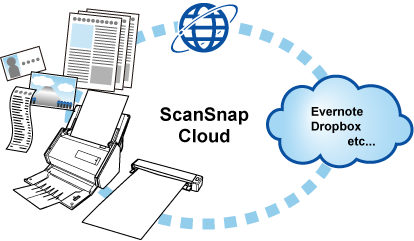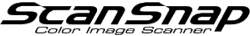Overview
The ScanSnap Cloud service allows you to save a scanned image in a cloud service by simply scanning a document with the ScanSnap.
To save a scanned image in your intended cloud service (hereinafter referred to as a "cloud storage service"), do nothing more than insert a document and press the [Scan/Stop] button.
By using various cloud storage services, you can use scanned images in a wide variety of contexts.