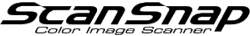Text on an Image Is Not Recognized Correctly.
If text on an image is not recognized correctly when a searchable PDF file is created via the ScanSnap Cloud service, perform the following to change the language setting:
On the menu bar, click [ScanSnap Cloud] → [Preferences].
Click the [Scan settings] tab.
Select a document type and click the [Details] button for the file format.
For [Target language], set the same language as the one used for the document instead of setting [Auto].
A saved image can be converted to a searchable PDF file again by performing the following:
Select the image in the scan history list.
Click
 on the top right.
on the top right.