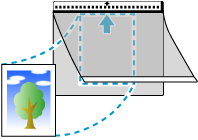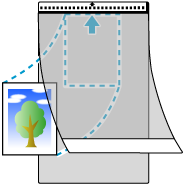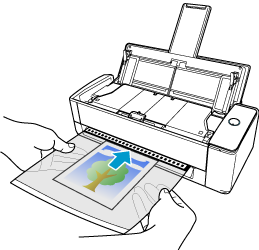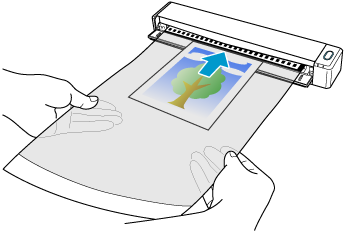Inserting a Document Such a Photographs and a Clipping (While Linking with a Cloud Service)
To scan a document that can be damaged quite easily such as a photograph, or non-standard size documents such as a clipping, insert the document using the optional Carrier Sheet or Photo Carrier Sheet. To scan a document that can be damaged quite easily such as a photograph, or non-standard size document such as a clipping, insert the document using the optional Carrier Sheet.
The procedure to perform a scan with the Photo Carrier Sheet is described as an example below.
ATTENTION
-
The optional Carrier Sheet or Photo Carrier Sheet is available for Return Scan, in which a document is inserted into the manual feeder and scanned.