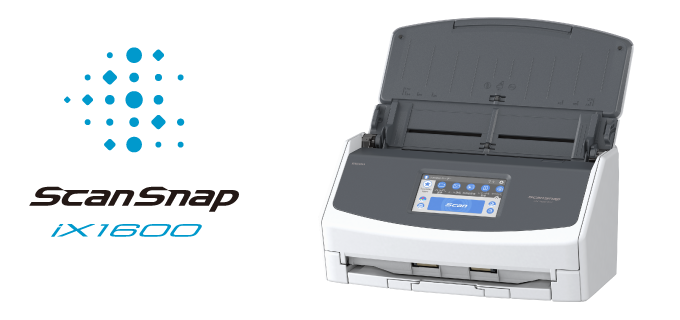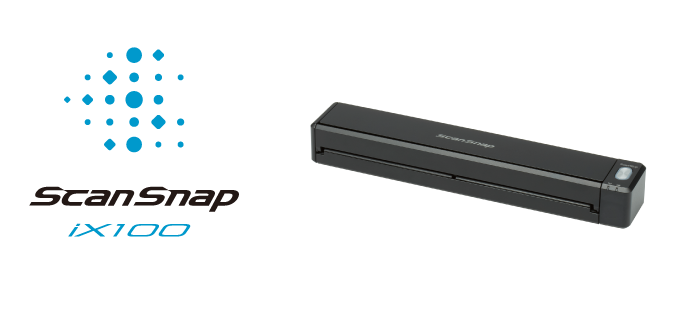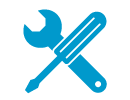ScanSnap Help
iOS/iPadOS/Android/Chrome OS
Make sure that you read Safety Precautions before using the ScanSnap.
Make sure that you read Safety Precautions before using the ScanSnap.
Make sure that you read Safety Precautions before using the ScanSnap.
Make sure that you read Safety Precautions before using the ScanSnap.
Make sure that you read Safety Precautions before using the ScanSnap.