Error Code List (Expensify)
Causes and solutions for error codes that are displayed when saving to Expensify fails while using the ScanSnap Cloud in ScanSnap Home are explained below.
B11Fg001
- Cause
A connection timeout occurred.
- Solution
Check the status and settings of your network environment, and try again. Or, wait for a while and try again.
B11Fg004, B11Fg005, B11Fg008
- Cause
-
The cloud service is not authenticated or authorized.
- Solution
-
Re-specify a cloud service in which scanned images are to be saved in the following procedure:
Tap the [Cloud settings] icon
![[Cloud settings] Icon](../common/../images/mb_icon_cloud.png) at the bottom of the ScanSnap Home screen.
at the bottom of the ScanSnap Home screen.-
If multiple batches of cloud settings exist, swipe the currently displayed batch of cloud settings (
 ) to the left or right to display the batch of cloud settings in use.
) to the left or right to display the batch of cloud settings in use.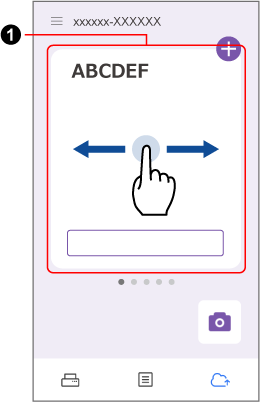
Tap the [Change the settings] button.
Tap [Cloud storage service setting].
In [Destination], re-specify a cloud service in which scanned images are to be saved.
B11Fg007
- Cause
-
The maximum size of a file has been exceeded.
- Solution
-
If the documents consist of many sheets, scan them in multiple batches.
B11Fg009
- Cause
Access was restricted because there were too many users accessing the cloud service.
- Solution
Wait for a while and try again. If the documents consist of many sheets, scan them in multiple batches.
B11Fg010
- Cause
-
The issue may be caused by the following:
Connection to the cloud service failed.
Communication with the cloud service was disconnected.
A connection timeout occurred.
- Solution
-
Check the status and settings of your network environment, and try again. Or, wait for a while and try again.