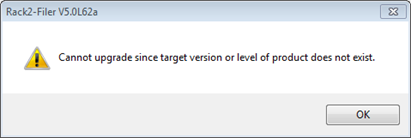Rack2-Filer V5.0L62 Patch (F50620001)
Affected Software
Rack2-Filer V5.0 (V5.0L51a, V5.0L52a, V5.0L60a, V5.0L61a, V5.0L62a, V5.0L50, V5.0L51, V5.0L52, V5.0L60, V5.0L61, V5.0L62)
Important
If you are using software other than Rack2-Filer V5.0L62a or V5.0L62, you need to apply "Rack2-Filer V5.0 Service Pack 7 (V5.0L62)" first. Then, apply the Correction Patch.
Here is the link for Rack2-Filer V5.0 Service Pack 7 (V5.0L62) ![]()
Version verification procedure
You can verify the version of your Rack2-Filer installed by the following procedure.
- Go to the [Help] menu, and select [About Rack2-Filer].
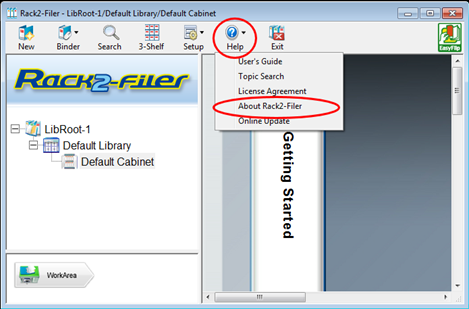
- Check whether the following information in the red circle is displayed on the "About Rack2-Filer" screen.
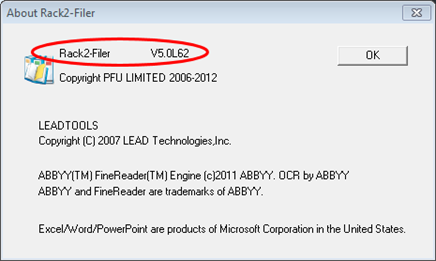
Issue and Resolution
An issue in importing a text image when creating key text blocks by OCR in Rack2-Filer V5.0 can be corrected by applying the Correction Patch. See below for application details.
How to apply the Correction Patch
This section explains using Windows Vista® as an example. Please note that the names of selected buttons and items may differ depending on the operation systems.
- Log in with Administrator privilege.
- Close all Rack 2 related software if they are open.
(Rack2-Filer window, Rack2-Viewer window, Rack2-WorkArea window, Folder Monitor Software, etc.). - Download and install the Correction Patch.
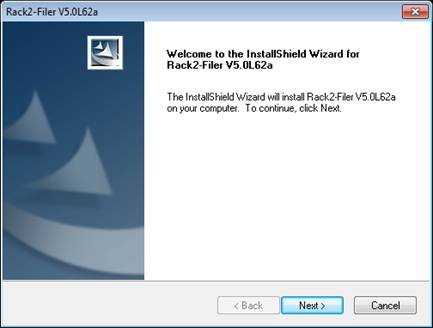
- The following dialog appears. Now, application of the Correction Patch is complete.
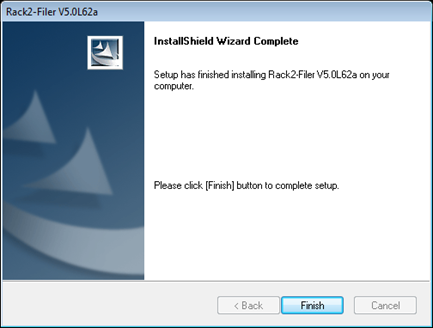
Note:
If the following message appears, apply "Rack2-Filer V5.0 Service Pack 7". Then, apply the Correction Patch.
Here is the link for Rack2-Filer V5.0 Service Pack 7 (V5.0L62) ![]()