Raku2 Smart ImageWriter Installation Tool
"Raku2 Smart ImageWriter Installation Tool" is intended for use when ImageWriter is not installed after installing Rack2-Filer Smart on Windows® 8.1, so that you can separately install ImageWriter. Please do not use this tool if you have not encountered the issue.
Please be sure to read the "END-USER LICENSE AGREEMENT" before downloading the software.
| Name | Size | |
|---|---|---|
| END-USER LICENSE AGREEMENT | 38KB | |
| 14KB | ||
| 13KB | ||
| 13KB | ||
| 13KB | ||
| 95KB | ||
| 13KB | ||
| 138KB | ||
| 85KB | ||
| 67KB | ||
| 74KB | ||
Supported Products
* ImageWriter supports all versions of the Rack2-Filer Smart products.
- Rack2-Filer Smart V1.0L10 / V1.0L12 / V1.0L20 / Trial Version
Supported OS
- Windows® 8.1 (32-bit / 64-bit)
- Windows® 8.1 Pro (32-bit / 64-bit)
- Windows® 8.1 Enterprise (32-bit / 64-bit)
Installation Procedure
※To run this tool, you need to install Rack2-Filer Smart beforehand.
- Execute Rk2SIWTool.exe that you downloaded.
If the message below appears, click [Yes].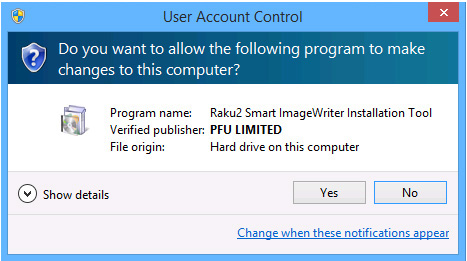
- When the message below appears, click the [Install] button.
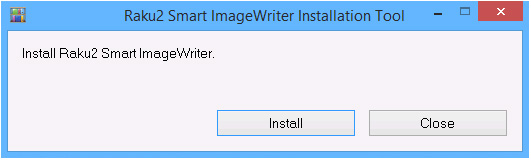
- When processing is complete, you will see the message below.
Click the [OK] button.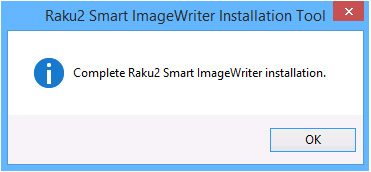
Confirm the Installation
Display the Windows printer list to confirm that the "Raku2 Smart ImageWriter" printer exists.
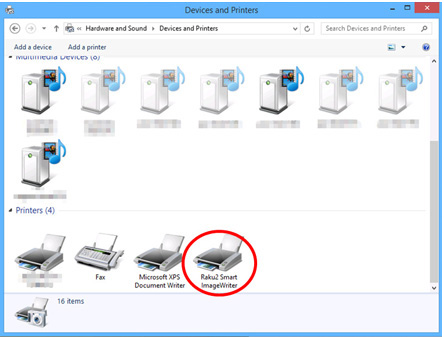
Download
Raku2 Smart ImageWriter Installation Tool
Download " Raku2 Smart ImageWriter Installation Tool " by clicking and selecting
Rk2SIWTool.exe (835KB)