Archived content
NOTE: this is an archived page and the content is likely to be out of date.
Print cartridge is not installed
[Target models: fi-6670(A)+fi-667PR]
When the print cartridge is not installed or has not been properly installed in the imprinter, "U" and "6" will display alternately on the function number display panel of the scanner.
Confirm that the print cartridge is installed correctly and the area where the print cartridge is to be placed is completely clean through the following procedure.
- Turn off the scanner.
- Open the Print Cartridge Cover by grasping its center and turning it towards you, as shown below.
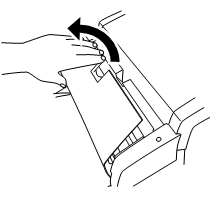
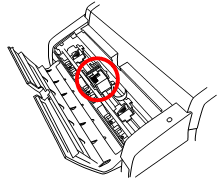
- Open the cover of the Print Cartridge Holder by slightly pinching and lifting up its locking lever with your finger as shown below.
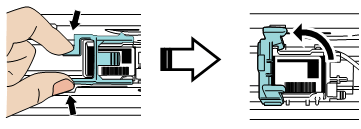
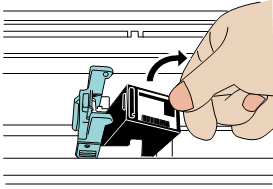
- Check to see that the area where you install the print cartridge is clean. If dirty, wipe clean with a lint-free dry cloth the area and the print cartridge.
- Install the print cartridge in its original position and lock it securely with the lever.
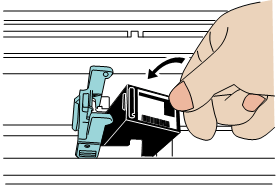
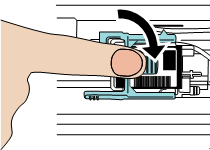
- Close the print cartridge cover.
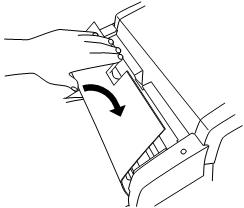
For more information on replacing the print cartridge, refer to Replacing the print cartridge.



