Archived content
NOTE: this is an archived page and the content is likely to be out of date.
No Print Cartridge Installed (Post-Imprinter)
When a print cartridge error occurs, "U" and "6" display alternately on the function number display panel of the scanner.

The print cartridge is not installed in the Post-Imprinter. Install the print cartridge following the procedure below.
- Confirm the scanner is turned off.
- Press the tabs on the left and right sides of the Top Cover and lift to open the Top Cover.
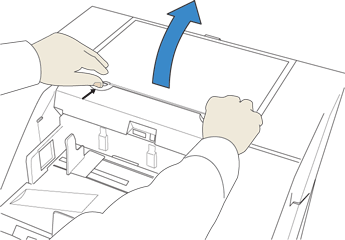
- Remove a new print cartridge from its pouch and remove protection tape from the print cartridge.
- Install the print cartridge. When the lever is closed, rotate the lever to open before placing the print cartridge.
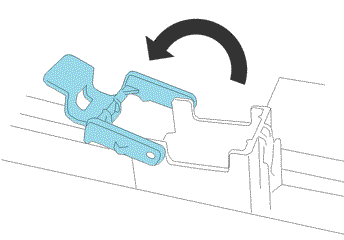
- Turn the lever on the print cartridge toward the right to mount it.
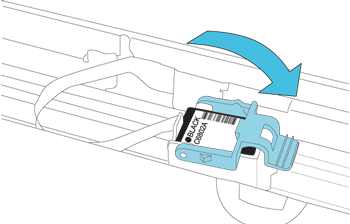
- Close the Top Cover and press lightly until it is fixed with the tabs.
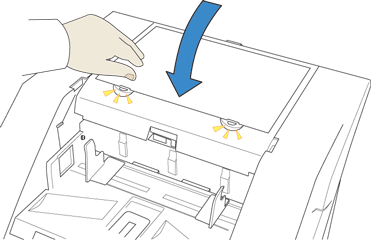
When replacing the print cartridge, refer to Replacing Print Cartridge.



