Archived content
NOTE: this is an archived page and the content is likely to be out of date.
Paper Separation Force Control
If errors such as multifeed, pick error and paper jam frequently occur, adjust the paper separation force on the operator panel. (In ordinary operation, there is no need to configure this setting. Use your scanner under the default settings.)
To change the paper separation force, use the operator panel.
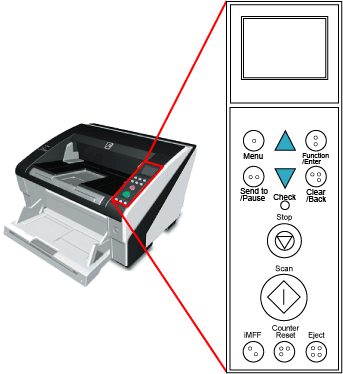
- Pressing the [
 ] button raises the paper separation force by one level.
] button raises the paper separation force by one level. - Pressing the [
 ] button lowers the paper separation force by one level.
] button lowers the paper separation force by one level.
The five paper separation force levels are described as follows:
| High | Paper Type | ||
| ■■■■■ | High friction, difficult to separate
|
Prevents multifeeds. |
|
| ■■■■□ | |||
| ■■■□□ | Normal (thickness: about 52 to 127 g/m²) | ||
| ■■□□□ | |||
| ■□□□□ | Low friction, easy to separate
|
Prevents pick error and paper jam. | |
| Low | |||
| HINT: |
|



