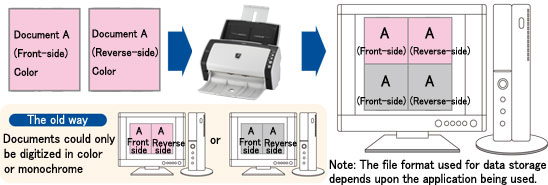Archived content
NOTE: this is an archived page and the content is likely to be out of date.
Image-Processing Software Option V2.5
Image-processing software option is a software option for FUJITSU Image scanner fi-Series, and can perform advanced binarizing image processing by using it combining "FUJITSU TWAIN32 Scanner driver".
Feature
- Image-Processing Software Option V2.5 (S-IPC V2.5) simultaneously creates color and monochrome images. (TWAIN only)
- This software option permits the creation of either color or monochrome images from one side of a document while creating the opposite for the other side from a single scan. (TWAIN only)
- S-IPC V2.5 supports the creation of high quality images equaling those generated by image processing boards. It is also capable of processing images generated by lower end scanners.
- It can also be used along the lines of a driver.
- S-IPC V2.5 supports various monochrome processing applications, enabling it to process various document types. Furthermore, it permits the creation of templates containing settings that are suitable for processing images generated from various document types, thus greatly smoothing the scanning process.
- An image-processing preview function permits users to view processed images, enabling them to adjust scanned images until they are fully satisfied with the results.
Supported scanners & Operating Systems
| Supported scanners | Windows® 98 [1*]
Windows® Me [2*] |
Windows® 2000 (32bit)
[3*] |
Windows® XP (32bit)
[4*] |
Windows® XP (64bit) [4*]
Windows Server™ 2003 [5*] / 2003 R2 (32bit/64bit) [6*] |
Windows Vista™ (32bit) [7*] | Windows® 7 (32bit/64bit)
[8*] Windows Server™ 2008 (32bit/64bit) [9*] / 2008R2 (64bit) [10*] Windows Vista™ (64bit) [7*] |
|---|---|---|---|---|---|---|
| fi-5950 | - | |||||
| fi-5900C | ||||||
| fi-6800 | - | |||||
| fi-4860C2 | - | |||||
| fi-6770
fi-6770A |
- | |||||
| fi-6750S | - | |||||
| fi-6670
fi-6670A |
- | |||||
| fi-5750C | ||||||
| fi-5650C | ||||||
| fi-5530C2 | - | |||||
| fi-5530C | ||||||
| fi-4530C | - | - | - | |||
| fi-6240 | - | |||||
| fi-6140 | - | |||||
| fi-6230 | - | |||||
| fi-6130 | - | |||||
| fi-4340C
(only supports the TWAIN drivers) |
||||||
| fi-5220C | ||||||
| fi-5120C | ||||||
| fi-4220C2 | - | - | ||||
| fi-4120C2 | - | - | ||||
| fi-4220C
(only supports the TWAIN drivers) |
- | - | ||||
| fi-4120C2
(only supports the TWAIN drivers) |
- | - | ||||
| fi-6110 | - | - | ||||
| fi-5110C | ||||||
| fi-5015C | ||||||
| fi-4010CU
(only supports the TWAIN drivers) |
- | - | - | |||
| fi-60F |
【Note】
[1] Windows® 98 / Windows® 98 Second Edition
[2] Windows® Millennium Edition
[3] Windows® 2000 Professional
[4] Windows® XP Home Edition / Windows® XP Professional (32bit/64bit)
[5] Windows Server™ 2003, Standard Edition (32bit/64bit)
[6] Windows Server™ 2003 R2, Standard Edition (32bit/64bit)
[7] Windows Vista™ Home Basic (32bit/64bit) / Windows Vista™ Home Premium (32bit/64bit)
Windows Vista™ Business (32bit/64bit) / Windows Vista™ Enterprise (32bit/64bit)
Windows Vista™ Ultimate (32bit/64bit)
[8] Microsoft® Windows® 7 Home Premium (32bit/64bit)
Microsoft® Windows® 7 Professional (32bit/64bit)
Microsoft® Windows® 7 Enterprise (32bit/64bit)
Microsoft® Windows® 7 Ultimate (32bit/64bit)
[9] Microsoft® Windows Server™ 2008 Standard (32bit/64bit)
[10] Microsoft® Windows Server™ 2008 R2 Standard (64bit)
Supported Operating Environments
S-IPC V2.5 runs on computers operating on an Intel® Pentium® II (or Celeron®) processor or other compatible processor that supports any of the previously listed operating systems.
Supported drivers
"Image Processing Software Option" requires either of the following device driver depending on which operating system is being used.
[Driver complies with TWAIN standard]
- Please download the latest driver from the following URL if the driver version in your PC is old.
http://www.fujitsu.com//global/scanners/fi/dl/
[Driver complies with ISIS™ standard]
- Please download the latest driver from the following URL if the driver version in your PC is old.
https://www.pfu.ricoh.com/global/scanners/fi/dl/
Supported functions
| Function | Supports | Explanation (Unique features) |
|---|---|---|
| Image processing function | Text / pictures | This function offers users six monochrome image-processing options for users to choose from. |
| Generate B&W and Color images simultaneously | Text / pictures | This function permits the creation of color and monochrome images for both front-side and reverse-side images created from one scan. |
| Fixed threshold | Text | Fixed thresholding is a monochrome image processing function that renders all shades of grey in an image to either black or white, based upon a threshold value. It changes faded characters into black ones, making it ideal for optical character reading (OCR) purposes. |
| OCR DTC | Text | OCR DTC is a monochrome image processing function that renders all shade of grey in an image to either black or white, based upon a threshold value. This ability to clarify faded characters improves optical character reading (OCR) accuracy, making ideal for processing text. |
| Form DTC | Text | This monochrome image processing function separates text from background color, improving optical character reading (OCR) by removing background noise. |
| Dither | Pictures | This function is ideal for processing images such as photographs that contain numerous shades. It depicts different shades of grey by combining various patterns of black and white pixels (dither patterns). |
| Minimize average error | Pictures / text | This monochrome image processing function is ideal for processing digitized images containing both pictures and text. It is ideal for cases when emphasis has been placed on image quality. |
| Random dither | Pictures / text | This monochrome image processing function is ideal for processing digitized images containing both pictures and text. It is perfect for cases when emphasis has been placed on ensuring high quality text data. |
| Filter | Text / pictures | A filter is used to process images prior to their being processed by one of the previously listed image processing functions. Use of a filter improves monochrome quality. |
| Noise removal
(3x3 Average, 3x5 Average) |
Note 1 | This function removes unwanted noise from images. |
| Contour enhancement
(3x3 enhancement) |
Note 1 | This function enhances the outlines of individual characters or objects appearing in an image. |
| Outline detection threshold | Note 2 | This function differentiates between text and pictures through level settings. |
| Ball point pen filter | Note 3 | Since lines drawn by ballpoint pens are not solid (they actually consist of two parallel lines), this function fills in the area that is left between these lines in order to improve OCR accuracy. |
| Noise removal | Note 3 | This function removes unwanted noise that is created from the monochrome image generation process. |
| Smoothing | Note 3 | This process removes rough edges from characters or objects appearing in an image. |
Note1: This function can be used with all settings except for “Other than OCR DTC”.
Note2: This function supports “dither”, “minimized average error method” and “random dither”.
Note3: This function can be set using “OCR DTC”
Screen composition
1. Scanning and Image Processing
Below figure is explaining the button functionality of "Image Processing Software Option" scanning dial box.
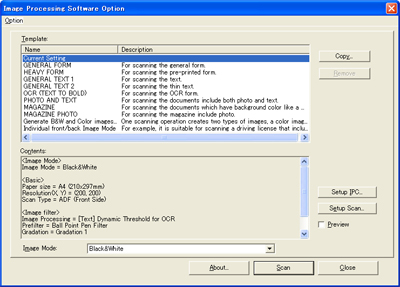
2. IMAGE PROCESSING
Available Image Processing are:
[For Test]
Fixed Threshold : [Text] Fixed Threshold
OCR DTC : [Text] Dynamic Threshold for OCR
Form DTC : [Text] Dynamic Threshold for FORM
[For Photo]
Dither : [Photo] Halftone by Dither
Minimize Average Error : [Photo] Halftone by Minimize Average Error
Random Dither : [Photo] Halftone by Random Dither
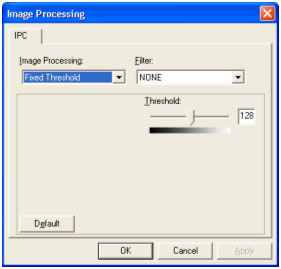
3. Preview
Processed image can be viewed by selecting [Preview] check box. Processed image is previewed before transferring image to application.
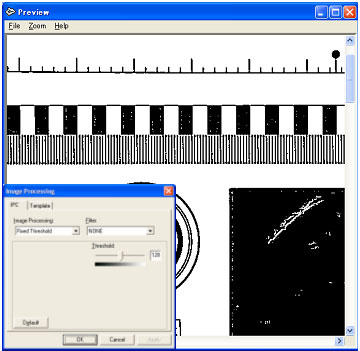
Image processing example
(1) Simultaneous Color / Monochrome Image Generation
This feature dramatically improves scanning efficiency by simultaneously generating both color and monochrome images, when two scans were needed to do this in the past. (TWAIN only) The result is the creation of flexible data that can be saved in color, yet used in its monochrome form for OCR processing and other purposes.