Image Scanner Software PaperStream IP
Overview
Automatically converts documents into crisp clear image data, elevating work efficiency and productivity
PaperStream IP scanner driver. It automatically produces crisp and clear image data, optimized for post data processing like the OCR without separate adjustment to the settings. Productivity and work efficiency, is thus, enhanced.
- Compatible with standard ISIS™ and TWAIN applications
- Existing applications are not required to change or modify
-
Advanced image processing functions providing high quality images
- Image Cleanup
- Auto color detection
- Auto rotation
- Auto cropping and deskew
- Blank page deletion
- Easy to understand, workflow-oriented user interface. Settings and configuration made simple.
- "Automatic Profile Selection" function automatically determines optimal profiles for each document based on pre-registered formats
- Sets scanning profile effectively with "PaperStream IP OCR Optimization Assistant for fi Series" for a better OCR process
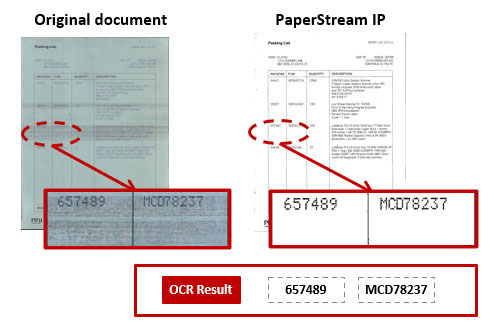
Features
Advanced Cleanup Technology
Cleans up reversed type characters and special backgrounds such halftone, stamp, and background pattern. Generates easy-to-read image data with remarkable recognition rate for OCR. Extracts reliable and accurate information from scanned documents speedily.
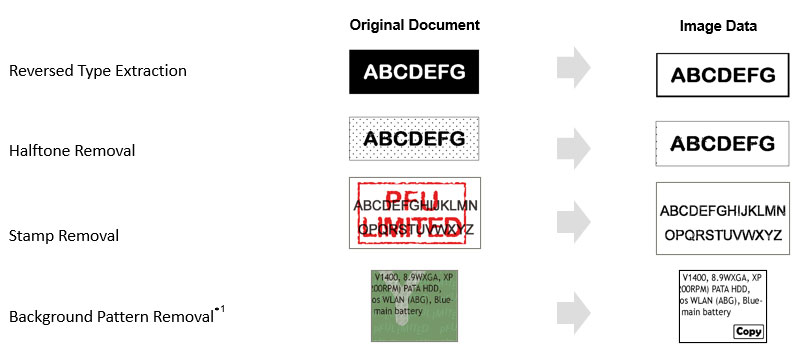
*1 Background pattern removal from copyright protected works is prohibited. The removal functions are intended to be used for the purpose of improving OCR accuracy, and use of the function for other purposes may be unlawful.
Barcode Recognition
The PaperStream IP recognizes the barcode on the documents. Advanced features with sorting and application linkups are available with PaperStream Capture.
Efficient scanning with improved accuracy of "Automatic Rotation" function
Equipped with "Automatic Rotation" function, the scanned documents are rotated to appropriate orientation automatically. In addition, With "Custom Rotation Settings", specific document formats that require frequent scanning can be stored, so that users can reliably retrieve the final output in the correct orientation. It enhances scanning efficiency and reduces operation time.
"Automatic Profile Selection" function determines the most suitable profile automatically
With pre-registration of specific document formats, users can expect optimized scanned images without performing pre-scan sorting or separating scan batches according to document formats.
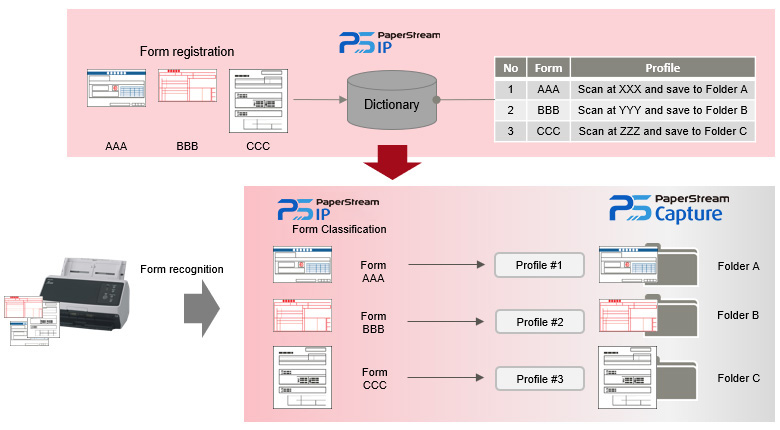
Sets scanning profile effectively for a better OCR process
The "PaperStream IP OCR Optimization Assistant for fi Series" assists in configuring a scanning profile and is particularly useful for documents which require higher OCR accuracy, such as documents with halftones or seals. The tool suggests a better scanning profile after parsing if it detects an image quality setting that improves the recognition rate compared to the default setting.
By easily achieving optimal image quality for OCR accuracy without any expertise, you can save time on the profile setting while effectively utilizing scanned data.
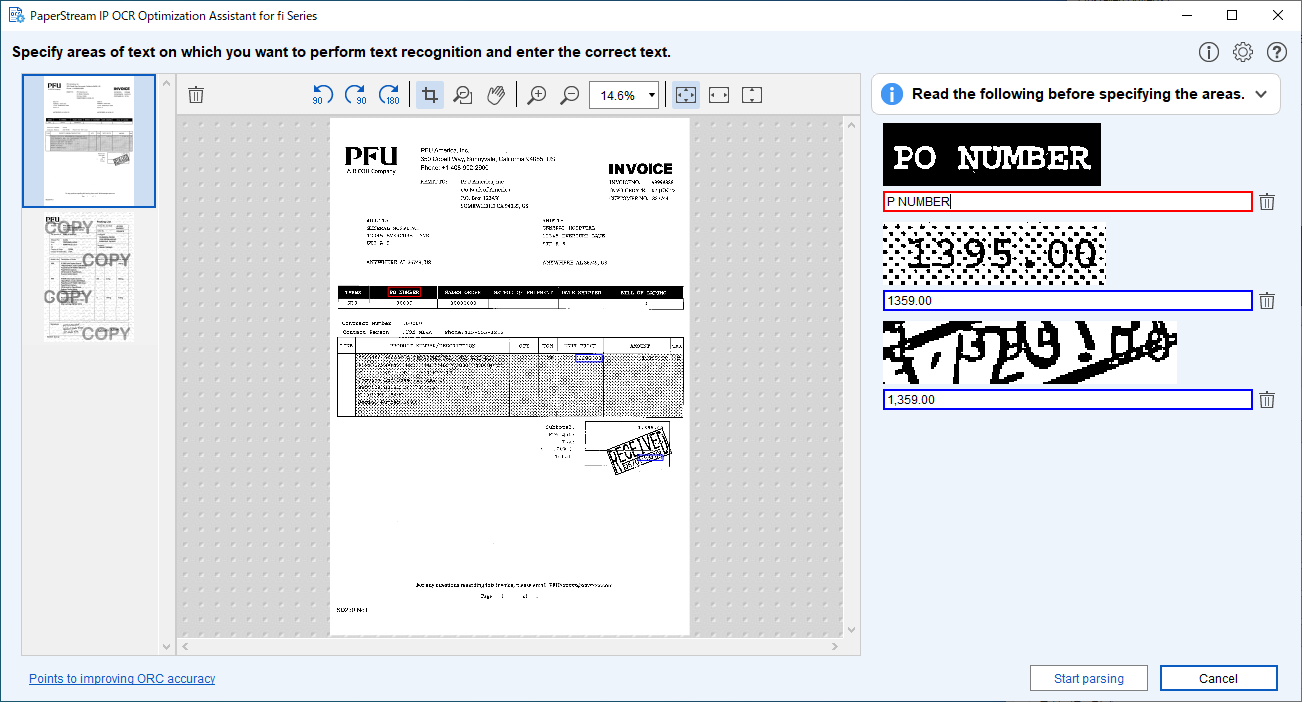
Specifying the desired text area for text recognition and entering the corresponding text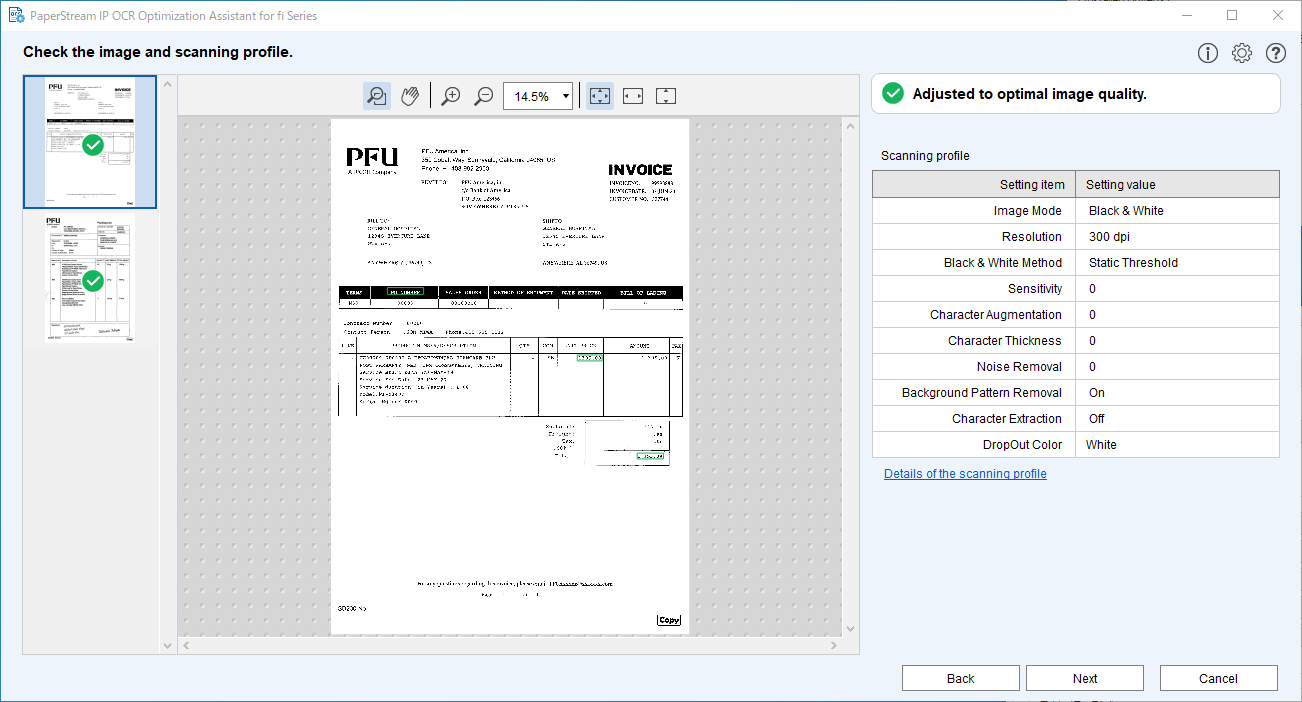
Creating a scanning profile by image parsing
The tool is available as a free download from the download page for fi Series.
Easy to understand, workflow-oriented user interface
With icon visibility, users can easily confirm current configuration and make changes to the settings intuitively and easily. The preview functions further enable checking of image results right after processing.
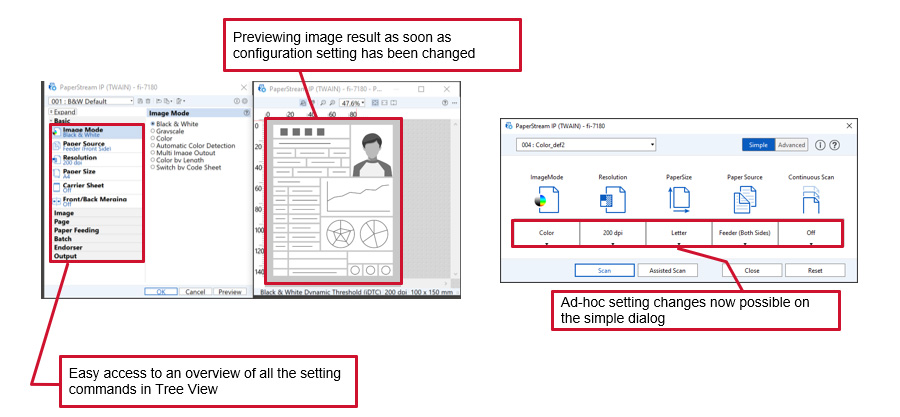
Specifications
| Product Name | PaperStream IP | ||
|---|---|---|---|
| Supported scanners | Workgroup | fi-8040/fi-70F/fi-8170/fi-8270/fi-8150/fi-8250/fi-7300NX/fi-800R/SP-1425/SP-1130N/SP-1125N/SP-1120N | |
| Departmental | fi-8190/fi-8290/fi-7480/fi-7460 | ||
| Production | fi-8950/fi-8930/fi-8820/fi-7900/fi-7800/fi-7700/fi-7700S/fi-7600 | ||
| Discontinued | fi-7030/fi-7180/fi-7280/SP-1130/SP-1125/SP-1120/fi-65F/fi-7160/fi-7260/fi-7140/fi-7240/fi-6140Z/fi-6240Z/fi-6130Z/fi-6230Z/fi-6110/fi-5530C2/fi-5950/fi-6800/fi-6400/fi-6770/fi-6750S/fi-6670 | ||
| Supported Languages | English, Japanese, German, French, Italian, Spanish, Chinese (Simplified/Traditional), Russian, Korean, Portuguese, Arabic, Turkish | ||
| Supported Operating System | Windows 11, Windows 10, Windows Server 2025, Windows Server 2022, Windows Server 2019, Windows Server 2016 | ||
| Hardware Requirements |
CPU*1 | Intel or Intel-compatible processors | |
| Display Resolution | 1024 x 768 Pixels or more | ||
| Disk Capacity | 1.5 GB or more | ||
- Scanning speeds may vary due to the system environment.
