ScanSnap Folder Operations
This section explains ScanSnap Folder.
"ScanSnap Folder" is a temporary folder where you can save images scanned with the ScanSnap to upload the file to a Web application or attach the file to an e-mail.
ScanSnap Folder supports a wide range of applications including Web applications.
By selecting ScanSnap Folder from the file selection window of the application, you can scan a document from the ScanSnap. You can use the scanned document file directly in the application.
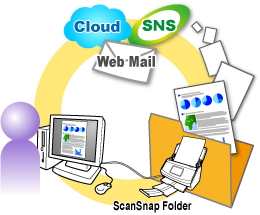
- How to use ScanSnap Folder to perform scanning
- How to configure scan settings depending on your intended use of the scanned images
ATTENTION
You can use ScanSnap Folder with applications or cloud services that support the following:
- PDF files or JPEG files
- Those without a file format specified
HINT
The files in ScanSnap Folder will be deleted automatically after a set number of days because it is a temporary folder. The number of days to keep the files can be changed. For details, refer to the ScanSnap Manager Help.